Hello all.
On first, sorry for my poor english.
I'm new in use of Proxmox and I don't understand WHY I HAVE this problem what I have.
Its basic networking problem.
SCHEMA:
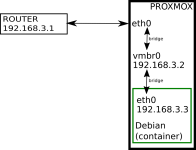
Situation:
From PROXMOX environment I can ping the router (192.168.3.1) and the Debian VM (192.168.3.3).
From Debian VM I can ping Proxmox (192.168.3.2) BUT I CAN'T PING ROUTER (192.168.3.1) and I don't know WHY.
Im tried everything but nothing with success.
So guys, PLEASE, where is the problem?
List:
From PROXMOX:
THANK YOU FOR ANY ADVICE
On first, sorry for my poor english.
I'm new in use of Proxmox and I don't understand WHY I HAVE this problem what I have.
Its basic networking problem.
SCHEMA:
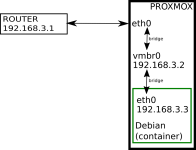
Situation:
From PROXMOX environment I can ping the router (192.168.3.1) and the Debian VM (192.168.3.3).
From Debian VM I can ping Proxmox (192.168.3.2) BUT I CAN'T PING ROUTER (192.168.3.1) and I don't know WHY.
Im tried everything but nothing with success.
So guys, PLEASE, where is the problem?
List:
Code:
root@debian:~# ifconfig
eth0 Link encap:Ethernet HWaddr 22:99:78:a4:aa:ab
inet addr:192.168.3.3 Bcast:192.168.3.255 Mask:255.255.255.0
inet6 addr: fe80::2099:78ff:fea4:aaab/64 Scope:Link
UP BROADCAST RUNNING MULTICAST MTU:1500 Metric:1
RX packets:3604 errors:0 dropped:0 overruns:0 frame:0
TX packets:12 errors:0 dropped:0 overruns:0 carrier:0
collisions:0 txqueuelen:0
RX bytes:205607 (200.7 KiB) TX bytes:664 (664.0 B)
root@debian:~# route
Kernel IP routing table
Destination Gateway Genmask Flags Metric Ref Use Iface
192.168.3.0 * 255.255.255.0 U 0 0 0 eth0From PROXMOX:
Code:
auto lo
iface lo inet loopback
auto vmbr0
iface vmbr0 inet static
address 192.168.3.2
netmask 255.255.255.0
gateway 192.168.3.1
bridge_ports eth0
bridge_stp off
bridge_fd 0
Code:
root@pve:~# ifconfig
eth0 Link encap:Ethernet HWaddr 08:00:27:ef:67:85
inet6 addr: fe80::a00:27ff:feef:6785/64 Scope:Link
UP BROADCAST RUNNING MULTICAST MTU:1500 Metric:1
RX packets:145457 errors:0 dropped:0 overruns:0 frame:0
TX packets:62435 errors:0 dropped:0 overruns:0 carrier:0
collisions:0 txqueuelen:1000
RX bytes:164360906 (156.7 MiB) TX bytes:10232042 (9.7 MiB)
lo Link encap:Local Loopback
inet addr:127.0.0.1 Mask:255.0.0.0
inet6 addr: ::1/128 Scope:Host
UP LOOPBACK RUNNING MTU:65536 Metric:1
RX packets:10269 errors:0 dropped:0 overruns:0 frame:0
TX packets:10269 errors:0 dropped:0 overruns:0 carrier:0
collisions:0 txqueuelen:0
RX bytes:5088361 (4.8 MiB) TX bytes:5088361 (4.8 MiB)
venet0 Link encap:UNSPEC HWaddr 00-00-00-00-00-00-00-00-00-00-00-00-00-00-00 -00
inet6 addr: fe80::1/128 Scope:Link
UP BROADCAST POINTOPOINT RUNNING NOARP MTU:1500 Metric:1
RX packets:0 errors:0 dropped:0 overruns:0 frame:0
TX packets:0 errors:0 dropped:3 overruns:0 carrier:0
collisions:0 txqueuelen:0
RX bytes:0 (0.0 B) TX bytes:0 (0.0 B)
veth100.0 Link encap:Ethernet HWaddr 16:e2:35:f5:e4:7a
inet6 addr: fe80::14e2:35ff:fef5:e47a/64 Scope:Link
UP BROADCAST RUNNING MULTICAST MTU:1500 Metric:1
RX packets:12 errors:0 dropped:0 overruns:0 frame:0
TX packets:4039 errors:0 dropped:70 overruns:0 carrier:0
collisions:0 txqueuelen:0
RX bytes:664 (664.0 B) TX bytes:231649 (226.2 KiB)
vmbr0 Link encap:Ethernet HWaddr 08:00:27:ef:67:85
inet addr:192.168.3.2 Bcast:192.168.3.255 Mask:255.255.255.0
inet6 addr: fe80::a00:27ff:feef:6785/64 Scope:Link
UP BROADCAST RUNNING MULTICAST MTU:1500 Metric:1
RX packets:128743 errors:0 dropped:0 overruns:0 frame:0
TX packets:62427 errors:0 dropped:0 overruns:0 carrier:0
collisions:0 txqueuelen:0
RX bytes:156910354 (149.6 MiB) TX bytes:10231630 (9.7 MiB)
Code:
root@pve:~# route
Kernel IP routing table
Destination Gateway Genmask Flags Metric Ref Use Iface
192.168.3.0 * 255.255.255.0 U 0 0 0 vmbr0
default 192.168.3.1 0.0.0.0 UG 0 0 0 vmbr0THANK YOU FOR ANY ADVICE
Last edited:

