I am sorry if this is a dumb question covered in the documentation or already answered in the forums, but I have looked and can't find any answer I understand. I just purchased a 2TB nvme drive for my proxmox machine, used clonezilla to clone the original 128GB ssd to the new 2TB nvme. even though I got stuck in a loop when using clonezilla, I pulled the power cord at just the right time after "cloned success" and rebooted successfully to new drive. as I feared, it did not automatically expand the LVM partition (that's what I wanted, right?) how do I expand my partition the right way with proxmox? thanks.
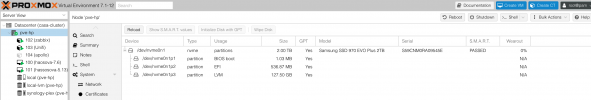
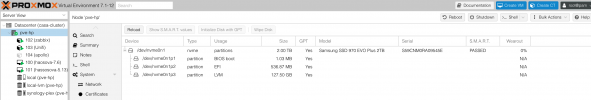
Last edited:

