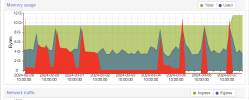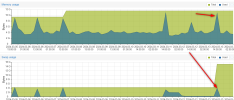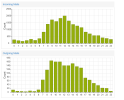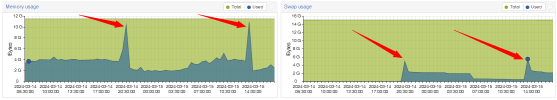For reference, I added an SSD to the VMWare host, and moved the disk to that SSD, the only VM on that disk.
The results were the same.
Fast forward to today, I have had this happen now 3 days in a row where basically every email (10K+) each time before we notice, is getting this error.
I have no disk space issue, performance does seem to look good, CPU, Memory & Disk all look good.
While every message is getting the error, I stop postfix.
Wait... everything is quiet and I turn it back on, at which point it immediately gets write errors, just where it left off.
If I reboot, we're goof for around 24 hours (its happening more consistently).
I read another thread https://forum.proxmox.com/threads/queue-file-write-error.85569/page-2#post-640655
They had some settings they found to work in their situation:
smtpd_proxy_timeout = 600
lmtp_data_done_timeout = 600
I did that yesterday, and today, the same 12K write errors.
Any ideas or suggestions, this is highly unreliable....
Thanks!
The results were the same.
Fast forward to today, I have had this happen now 3 days in a row where basically every email (10K+) each time before we notice, is getting this error.
I have no disk space issue, performance does seem to look good, CPU, Memory & Disk all look good.
While every message is getting the error, I stop postfix.
Wait... everything is quiet and I turn it back on, at which point it immediately gets write errors, just where it left off.
If I reboot, we're goof for around 24 hours (its happening more consistently).
I read another thread https://forum.proxmox.com/threads/queue-file-write-error.85569/page-2#post-640655
They had some settings they found to work in their situation:
smtpd_proxy_timeout = 600
lmtp_data_done_timeout = 600
I did that yesterday, and today, the same 12K write errors.
Any ideas or suggestions, this is highly unreliable....
Thanks!