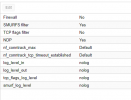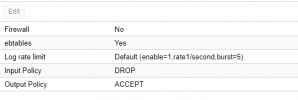Hi, Firewall is not configured
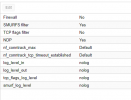
Response from curl:
root@PP:~# curl --proxy lcaproxy01:80 -v
https://google.com
* Trying 10.12.242.8:80...
* Connected to lcaproxy01 (10.12.242.8) port 80 (#0)
* allocate connect buffer!
* Establish HTTP proxy tunnel to google.com:443
> CONNECT google.com:443 HTTP/1.1
> Host: google.com:443
> User-Agent: curl/7.74.0
> Proxy-Connection: Keep-Alive
>
< HTTP/1.1 200 Connection Established
< Proxy-Agent: IWSS
< Date: Mon, 03 Jan 2022 11:46:53 GMT
<
* Proxy replied 200 to CONNECT request
* CONNECT phase completed!
* ALPN, offering h2
* ALPN, offering http/1.1
* successfully set certificate verify locations:
* CAfile: /etc/ssl/certs/ca-certificates.crt
* CApath: /etc/ssl/certs
* TLSv1.3 (OUT), TLS handshake, Client hello (1):
* CONNECT phase completed!
* CONNECT phase completed!
* TLSv1.3 (IN), TLS handshake, Server hello (2):
* TLSv1.3 (IN), TLS handshake, Encrypted Extensions (8):
* TLSv1.3 (IN), TLS handshake, Certificate (11):
* TLSv1.3 (IN), TLS handshake, CERT verify (15):
* TLSv1.3 (IN), TLS handshake, Finished (20):
* TLSv1.3 (OUT), TLS change cipher, Change cipher spec (1):
* TLSv1.3 (OUT), TLS handshake, Finished (20):
* SSL connection using TLSv1.3 / TLS_AES_256_GCM_SHA384
* ALPN, server accepted to use h2
* Server certificate:
* subject: CN=*.google.com
* start date: Nov 29 02:22:33 2021 GMT
* expire date: Feb 21 02:22:32 2022 GMT
* subjectAltName: host "google.com" matched cert's "google.com"
* issuer: C=US; O=Google Trust Services LLC; CN=GTS CA 1C3
* SSL certificate verify ok.
* Using HTTP2, server supports multi-use
* Connection state changed (HTTP/2 confirmed)
* Copying HTTP/2 data in stream buffer to connection buffer after upgrade: len=0
* Using Stream ID: 1 (easy handle 0x5644ba85c560)
> GET / HTTP/2
> Host: google.com
> user-agent: curl/7.74.0
> accept: */*
>
* TLSv1.3 (IN), TLS handshake, Newsession Ticket (4):
* TLSv1.3 (IN), TLS handshake, Newsession Ticket (4):
* old SSL session ID is stale, removing
* Connection state changed (MAX_CONCURRENT_STREAMS == 100)!
< HTTP/2 301
< location:
https://www.google.com/
< content-type: text/html; charset=UTF-8
< date: Mon, 03 Jan 2022 11:46:55 GMT
< expires: Wed, 02 Feb 2022 11:46:55 GMT
< cache-control: public, max-age=2592000
< server: gws
< content-length: 220
< x-xss-protection: 0
< x-frame-options: SAMEORIGIN
< alt-svc: h3=":443"; ma=2592000,h3-29=":443"; ma=2592000,h3-Q050=":443"; ma=2592000,h3-Q046=":443"; ma=2592000,h3-Q043=":443"; ma=2592000,quic=":443"; ma=2592000; v="46,43"
<
<HTML><HEAD><meta http-equiv="content-type" content="text/html;charset=utf-8">
<TITLE>301 Moved</TITLE></HEAD><BODY>
<H1>301 Moved</H1>
The document has moved
<A HREF="
https://www.google.com/">here</A>.
</BODY></HTML>
* Connection #0 to host lcaproxy01 left intact
This Proxmox connects via Proxy
Best regards
Rodrigo