I recently moved my 4tb ext4 hdd from my previous server setup and wanted to mount it to my vm in proxmox. I followed the guide https://pve.proxmox.com/wiki/Physical_disk_to_kvm and everything worked at first until I rebooted. On reboot I no longer have my original partitions which was /sdb1 700G and /sdb2 3T. I shutdown the server and reattached my hard drive to my old server and now I get this when typing "fdisk -l".
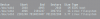
and this is the output when I do "lsblk"
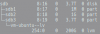
If I try to "mount /dev/sdb3 /mnt/Files" I get the error "unknown file system type ' LVM2_member' "
Not sure if my data is still on my drive or not or how do I go about remounting this drive? Hopefully I provided enough information
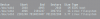
and this is the output when I do "lsblk"
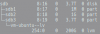
If I try to "mount /dev/sdb3 /mnt/Files" I get the error "unknown file system type ' LVM2_member' "
Not sure if my data is still on my drive or not or how do I go about remounting this drive? Hopefully I provided enough information
Last edited:

