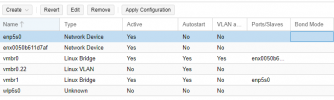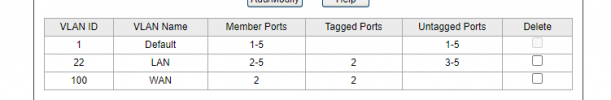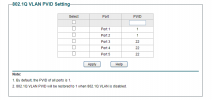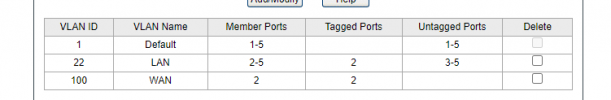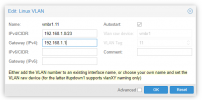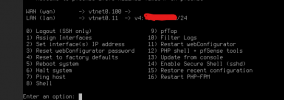Hi everyone.
I have been bussy for days reading through forums trying many things but I can not get it to work properly. I think I have a hard time understanding the vlans and mess stuff up.
I have the pfsense running in proxmox. But somehow proxmox becomes unreachable. After pfsense is working and I disconnect the cable from the laptop I first tried this setup pfsense in truenas as vm. Got the same issues. Truenas or proxmox are only reachable when I attach the cable in a normal switch all behind the managed switch.
What I have now
Bridged ISP
- port 1 connected to port 1 of tl-sg105e
1 switch tl-sg105e
- port 1 ISP tagged vlan100 WAN
- port 2 untagged vlan100 WAN, tagged vlan22 LAN
- port 3-5 untagged vlan22 LAN
Port 2 of the tp link switch is connected to 1 intel nic psn5s0 of the server which I want to use as pfsense nic
And need this to use vlan100 and 22
I have one adapter nic some stupid name to manage proxmox
What I need.
Pfsens regulate all traffic. WAN vlan100 and LAN vlan22 over the intel nic
Proxmox need to be reached via the vlan22 via the Adapter nic. Or can this be done via the same nic with bridge in proxmox? I need a to have the vlan22 in a vm which will be running truenas scale.
Please help. I can not figure it out what is the best solution.
I have been bussy for days reading through forums trying many things but I can not get it to work properly. I think I have a hard time understanding the vlans and mess stuff up.
I have the pfsense running in proxmox. But somehow proxmox becomes unreachable. After pfsense is working and I disconnect the cable from the laptop I first tried this setup pfsense in truenas as vm. Got the same issues. Truenas or proxmox are only reachable when I attach the cable in a normal switch all behind the managed switch.
What I have now
Bridged ISP
- port 1 connected to port 1 of tl-sg105e
1 switch tl-sg105e
- port 1 ISP tagged vlan100 WAN
- port 2 untagged vlan100 WAN, tagged vlan22 LAN
- port 3-5 untagged vlan22 LAN
Port 2 of the tp link switch is connected to 1 intel nic psn5s0 of the server which I want to use as pfsense nic
And need this to use vlan100 and 22
I have one adapter nic some stupid name to manage proxmox
What I need.
Pfsens regulate all traffic. WAN vlan100 and LAN vlan22 over the intel nic
Proxmox need to be reached via the vlan22 via the Adapter nic. Or can this be done via the same nic with bridge in proxmox? I need a to have the vlan22 in a vm which will be running truenas scale.
Please help. I can not figure it out what is the best solution.