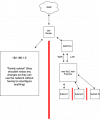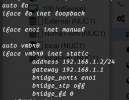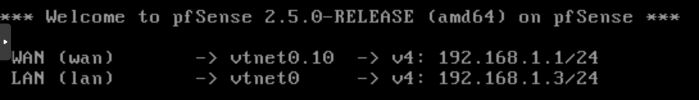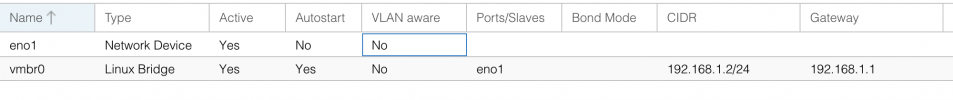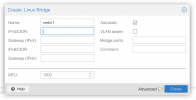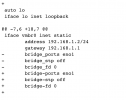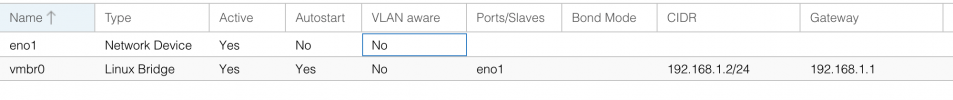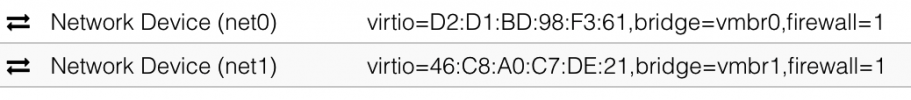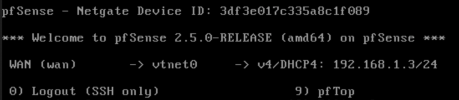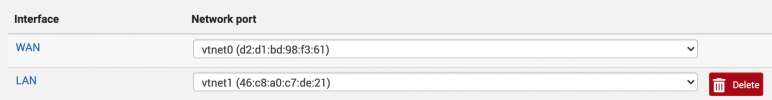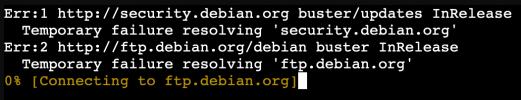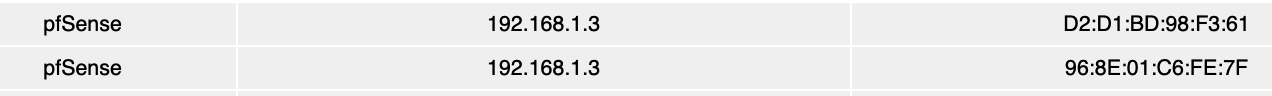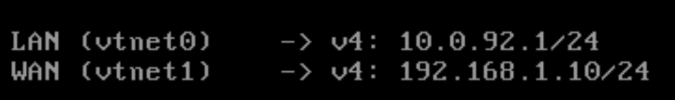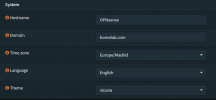Hello guys,
First for all, thank you for all the knowledge you share here with all the newbies (I have close to 0 idea about networking) that started nowadays. I have been reading this forum for some weeks, and I finally decided install Proxmox as VE on my Intel NUC. I have already installed it and have some LXC containers running my apache, rstudio, flask apps, ... and they are running with no problems.
Now, I want to securize my home network because my family have many devices connected and I dont want to create any kind of security problems (neither from me to other nor from others to me). All the devices are connected to the ISP router from wired connected or via wifi. My ISP router does not provide VLAN/subnet creation, so all my devices (including the Intel NUC running Proxmox) are on the same network 192.168.1.X. My current setup idea is to have a completely "isolated" environment for Proxmox, so the containers and VMs created in Proxmox cannot reach the rest of the my home devices and desiredly have some subnets on it to allocate different kind of services (some with WAN access, another without it).
Right now, the Intel NUC running Proxmox is directly connected by an ethernet cable to the ISP router and this Intel NUC has only 1 NIC, which is not desirable from what I read in this forum. I managed to get 1 unused Netgear sg308e switch from a friend, so I hope this could help.
Im so lost on how can I do this. I tried setting up a PFSense VM in proxmox, but it only detects 1 interface (which I think is normal if I only have 1 NIC).
My main question is the next:
Im sorry if I miss to add so much information that could help you to answer me, as I said at the beggining, im very new at this. I attach 2 files, one is an overview of my actual situation, and the second one is an overview of my desired situation. I dont even know if this makes any sense, so will be fine if you guys could guide me if possible.
Thank you in advance guys!
First for all, thank you for all the knowledge you share here with all the newbies (I have close to 0 idea about networking) that started nowadays. I have been reading this forum for some weeks, and I finally decided install Proxmox as VE on my Intel NUC. I have already installed it and have some LXC containers running my apache, rstudio, flask apps, ... and they are running with no problems.
Now, I want to securize my home network because my family have many devices connected and I dont want to create any kind of security problems (neither from me to other nor from others to me). All the devices are connected to the ISP router from wired connected or via wifi. My ISP router does not provide VLAN/subnet creation, so all my devices (including the Intel NUC running Proxmox) are on the same network 192.168.1.X. My current setup idea is to have a completely "isolated" environment for Proxmox, so the containers and VMs created in Proxmox cannot reach the rest of the my home devices and desiredly have some subnets on it to allocate different kind of services (some with WAN access, another without it).
Right now, the Intel NUC running Proxmox is directly connected by an ethernet cable to the ISP router and this Intel NUC has only 1 NIC, which is not desirable from what I read in this forum. I managed to get 1 unused Netgear sg308e switch from a friend, so I hope this could help.
Im so lost on how can I do this. I tried setting up a PFSense VM in proxmox, but it only detects 1 interface (which I think is normal if I only have 1 NIC).
My main question is the next:
Im sorry if I miss to add so much information that could help you to answer me, as I said at the beggining, im very new at this. I attach 2 files, one is an overview of my actual situation, and the second one is an overview of my desired situation. I dont even know if this makes any sense, so will be fine if you guys could guide me if possible.
Thank you in advance guys!