I have a VM configure on proxmox to run pfsense from my network. Since the host only has one NIC, I am using a router-on-a-stick/ROAS configuration to handle the traffic with the use of VLAN tagging to differentiate WAN traffic from LAN. I use this video as a guide to install and configure both PFsense and a smart switch with the right VLAN tagging and got it set up more or less as the output looks towards the end of the video: I have one port on the switch set up to receive WAN traffic only, and another port set up as a trunking port that receives both tagged and untagged traffic.
The problem is that when I connect my modem to the switch, the WAN interface continues to display 0.0.0.0 and not getting and IP address I expect. So the VM is either not getting the traffic or doesn't know to handle it. Whatever it is, I think it might be something at the VM management interface level. Here's what the network interface looks like for my host:
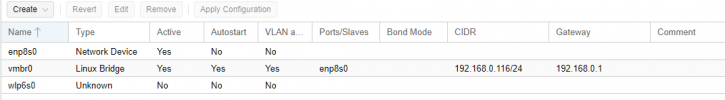
And here is the VM pfsense is running on:
Unsure if something is set up incorrectly, but i'd appreciate any suggestions.
The problem is that when I connect my modem to the switch, the WAN interface continues to display 0.0.0.0 and not getting and IP address I expect. So the VM is either not getting the traffic or doesn't know to handle it. Whatever it is, I think it might be something at the VM management interface level. Here's what the network interface looks like for my host:
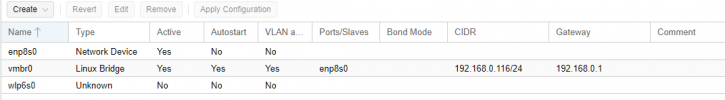
And here is the VM pfsense is running on:
Code:
boot: order=virtio0;ide2;net0
cores: 2
cpu: host
ide2: local:iso/pfSense-CE-2.6.0-RELEASE-amd64.iso,media=cdrom,size=749476K
memory: 2048
meta: creation-qemu=7.1.0,ctime=1678634724
name: pfsense
net0: virtio=56:CF:87:42:F3:F2,bridge=vmbr0,firewall=1
numa: 0
ostype: other
scsihw: virtio-scsi-single
smbios1: uuid=2ee70090-85e8-4071-a411-37438c2f4e8d
sockets: 1
vga: qxl
virtio0: local-lvm:vm-103-disk-0,iothread=1,size=12G
vmgenid: 4a259935-9d80-4783-9320-7af02f5607caUnsure if something is set up incorrectly, but i'd appreciate any suggestions.

