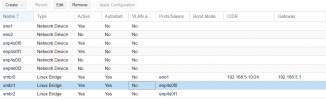Greetings!
Successfully installed pfsense as vm with linux bridges, one for LAN and one for WAN. Operating as expected with no running issues and full connection speeds.
Issue is when the node reboots, pfsense is unable to grab WAN ip from cable modem. If I only reboot pfsense, maintains WAN ip with no problem. I have also tested with opnsense with same behavior.
I have found other posts here and on reddit with others having experiencing the same issue. Some reported that they solved the problem using NIC passthrough.
While I could pass the NIC through as well, I'd really rather not due to losing migration, and more importantly losing the ability for snapshots.
Has anyone found/heard of a solution for this other than pcie passthrough?
Thanks in advance!
Successfully installed pfsense as vm with linux bridges, one for LAN and one for WAN. Operating as expected with no running issues and full connection speeds.
Issue is when the node reboots, pfsense is unable to grab WAN ip from cable modem. If I only reboot pfsense, maintains WAN ip with no problem. I have also tested with opnsense with same behavior.
I have found other posts here and on reddit with others having experiencing the same issue. Some reported that they solved the problem using NIC passthrough.
While I could pass the NIC through as well, I'd really rather not due to losing migration, and more importantly losing the ability for snapshots.
Has anyone found/heard of a solution for this other than pcie passthrough?
Thanks in advance!