Hi!
Right... I need an adult to explain to me like I'm five years old what I'm doing wrong.
Current environment:
1. ISP router (network 192.168.5.0/24)
2. HP terminal server with 5 RJ-45:
ToDo environment:
pub IP ---> ISP --- 192.168.5.0/24 ---> [Proxmox(10.0.0.0.5 via Intel-p0), pfSense(192.168.5.200 via Realtek NIC, 10.0.0.1 via intel-p0)] --- 10.0.0.0/24 ----> Switch -> other devices
Problems
Scenario #1
I tried to set up following network on Proxmox:
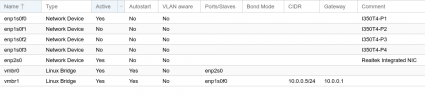
pfSense hardware configured like this:

I'm ignoring the default 192.168.1.1/24 IP address assigned to LAN by pfSense - that's not relevant right now. The problem is that WAN link does not get the IP:
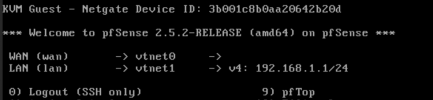
Additionally Proxmox dmesg throws this:
So I manually set up WAN IP address on pfSense:
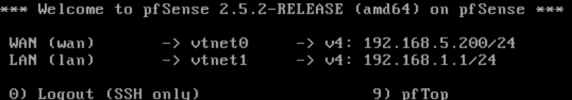
With upstream gateway address that points to ISP router which is 192.168.5.1/24
But dmesg continues to throw the same messages...
Questions
Can someone tell me what am I doing wrong?
Maybe what I'm trying to achieve is impossible?
Right... I need an adult to explain to me like I'm five years old what I'm doing wrong.
Current environment:
1. ISP router (network 192.168.5.0/24)
2. HP terminal server with 5 RJ-45:
1 Gbps Realtek (integrated NIC, enp2s0)
1 Gbps Intel I350T4 (4-port-NIC, enp1s0f0..4)
3. Managed switchToDo environment:
- ISP router with network 192.168.5.0/24 has a DMZ device with IP 192.168.5.200 that should belong to enp2s0 (Intergrated Realtek on HP Terminal
- pfSense set up on Proxmox in a way that:
- WAN link would be that particular Realtek NIC which would have this DMZ address set up as WAN IP
- LAN link would be first RJ-45 port on I350T4 NIC with address 10.0.0.1/24
- Proxmox's IP would be 10.0.0.5/24 and accessible only from 10.0.0.0/24 (enp1s0f0)
- pfSense's IP would be naturally 10.0.0.1/24
pub IP ---> ISP --- 192.168.5.0/24 ---> [Proxmox(10.0.0.0.5 via Intel-p0), pfSense(192.168.5.200 via Realtek NIC, 10.0.0.1 via intel-p0)] --- 10.0.0.0/24 ----> Switch -> other devices
Problems
Scenario #1
I tried to set up following network on Proxmox:
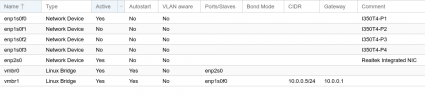
pfSense hardware configured like this:

I'm ignoring the default 192.168.1.1/24 IP address assigned to LAN by pfSense - that's not relevant right now. The problem is that WAN link does not get the IP:
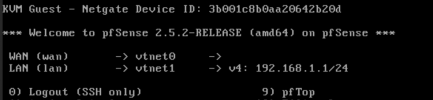
Additionally Proxmox dmesg throws this:
Bash:
[ 2402.325304] r8169 0000:02:00.0 enp2s0: rtl_rxtx_empty_cond == 0 (loop: 42, delay: 100).
[ 2412.309329] r8169 0000:02:00.0 enp2s0: rtl_rxtx_empty_cond == 0 (loop: 42, delay: 100).
[ 2422.293374] r8169 0000:02:00.0 enp2s0: rtl_rxtx_empty_cond == 0 (loop: 42, delay: 100).
[ 2432.281052] r8169 0000:02:00.0 enp2s0: rtl_rxtx_empty_cond == 0 (loop: 42, delay: 100).
[ 2442.261542] r8169 0000:02:00.0 enp2s0: rtl_rxtx_empty_cond == 0 (loop: 42, delay: 100).
[ 2452.245063] r8169 0000:02:00.0 enp2s0: rtl_rxtx_empty_cond == 0 (loop: 42, delay: 100).
[ 2457.365260] r8169 0000:02:00.0 enp2s0: rtl_rxtx_empty_cond == 0 (loop: 42, delay: 100).
[ 2463.255248] r8169 0000:02:00.0 enp2s0: rtl_rxtx_empty_cond == 0 (loop: 42, delay: 100).
[ 2473.237390] r8169 0000:02:00.0 enp2s0: rtl_rxtx_empty_cond == 0 (loop: 42, delay: 100).So I manually set up WAN IP address on pfSense:
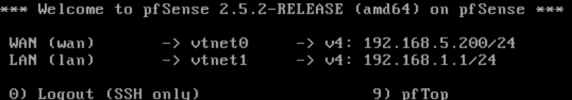
With upstream gateway address that points to ISP router which is 192.168.5.1/24
But dmesg continues to throw the same messages...
Questions
Can someone tell me what am I doing wrong?
Maybe what I'm trying to achieve is impossible?
Last edited:

