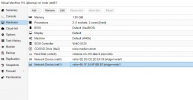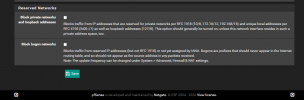ok so i have two NICs
i want to deploy pfsense but not sure how the network config of promox shuld look like
i am getting WAN from my ISP from 10.0.0.68(just a port on my ISP router)
i want PF sense to be on 192.168.1.1(this will be my new lan )
i am really confused how linux brodge shuld look like in this case
i am pretty sure i got this part worngg
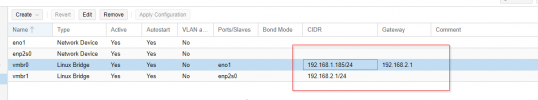
i want VMBR 0 to be my lan
and VMBR 1 to be my wan
Thanks!!
i want to deploy pfsense but not sure how the network config of promox shuld look like
i am getting WAN from my ISP from 10.0.0.68(just a port on my ISP router)
i want PF sense to be on 192.168.1.1(this will be my new lan )
i am really confused how linux brodge shuld look like in this case
i am pretty sure i got this part worngg
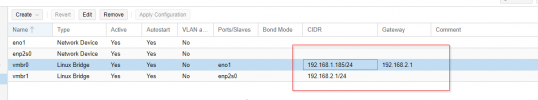
i want VMBR 0 to be my lan
and VMBR 1 to be my wan
Thanks!!
Last edited: