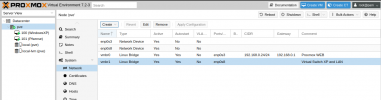Hi all,
Problem Statement:
After installing pfSense 2.6 into my ProxMox host, no VMs or PCs can get to the internet. They cannot ping the gateway.
My usual diagnostic is to ping from the WAN interface and the LAN interface both in the GUI and from the shell.
I can ping 192.168.50.4 from any VM or PC and I can ping 192.168.1.71 from any VM or PC, but I cannot ping the GW (192.168.1.254)
I can also ping the gateway and internet from the proxmox host, with no issues.
Note: occasionally/sporadically, my pings will make it through the gateway and onto the final destination.
What am I doing wrong here? I'm pretty sure I've misconfigured the pfsense install or the proxmox networking side, even though the VMs worked for months prior to this recent installation. I just don't understand why the pfsense vm won't let me out. :-( Any help would be appreciated, before I go completely bald.
Thx.
Configuration:
ATT Fiber to ATT Modem(BGW320-500): This is the Gateway (IP: 192.168.1.254)
Modem connect direct (CAT 6) to the PFSense WAN interface 192.168.1.71.
LAN interface is 192.168.50.4. Only one subnet 192.168.50.0/24
Map:
{{Internet}} --> [ATT modem] (GW:192.168.1.254) --> pfSense WAN (vmbr1:192.168.1.71) --> pfSense LAN (vmbr2:192.168.50.4)
Proxmox host is 7.1-7 and has 5 NICs. One onboard RealTek 1GB nic and a 4 port QNAP PCIe card.
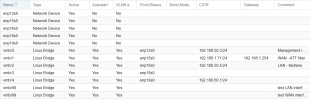
the default route is 192.168.1.254
pfsense configuration:
vtnet0 is 192.168.1.71
vtnet1 is 192.168.50.4
I have turned off the "Offload Checksums" checkmark in Advanced/Networking
I have unchecked the "Private Networks" for both WAN and LAN.
In my rules, I have opened the floodgates with an PASS ANY/ANY just to make sure nothing was blocked.
Problem Statement:
After installing pfSense 2.6 into my ProxMox host, no VMs or PCs can get to the internet. They cannot ping the gateway.
My usual diagnostic is to ping from the WAN interface and the LAN interface both in the GUI and from the shell.
I can ping 192.168.50.4 from any VM or PC and I can ping 192.168.1.71 from any VM or PC, but I cannot ping the GW (192.168.1.254)
I can also ping the gateway and internet from the proxmox host, with no issues.
Note: occasionally/sporadically, my pings will make it through the gateway and onto the final destination.
What am I doing wrong here? I'm pretty sure I've misconfigured the pfsense install or the proxmox networking side, even though the VMs worked for months prior to this recent installation. I just don't understand why the pfsense vm won't let me out. :-( Any help would be appreciated, before I go completely bald.
Thx.
Configuration:
ATT Fiber to ATT Modem(BGW320-500): This is the Gateway (IP: 192.168.1.254)
Modem connect direct (CAT 6) to the PFSense WAN interface 192.168.1.71.
LAN interface is 192.168.50.4. Only one subnet 192.168.50.0/24
Map:
{{Internet}} --> [ATT modem] (GW:192.168.1.254) --> pfSense WAN (vmbr1:192.168.1.71) --> pfSense LAN (vmbr2:192.168.50.4)
Proxmox host is 7.1-7 and has 5 NICs. One onboard RealTek 1GB nic and a 4 port QNAP PCIe card.
root@proxmox-01:~# root@proxmox-01:~# ip -c a
1: lo: <LOOPBACK,UP,LOWER_UP> mtu 65536 qdisc noqueue state UNKNOWN group default qlen 1000
link/loopback 00:00:00:00:00:00 brd 00:00:00:00:00:00
inet 127.0.0.1/8 scope host lo
valid_lft forever preferred_lft forever
inet6 ::1/128 scope host
valid_lft forever preferred_lft forever
2: enp12s0: <NO-CARRIER,BROADCAST,MULTICAST,UP> mtu 1500 qdisc pfifo_fast master vmbr0 state DOWN group default qlen 1000
link/ether 1c:1b:0d:97:a9:b6 brd ff:ff:ff:ff:ff:ff
3: enp15s0: <BROADCAST,MULTICAST,UP,LOWER_UP> mtu 1500 qdisc mq master vmbr1 state UP group default qlen 1000
link/ether 24:5e:be:7a:bb:38 brd ff:ff:ff:ff:ff:ff
4: enp16s0: <BROADCAST,MULTICAST,UP,LOWER_UP> mtu 1500 qdisc mq master vmbr2 state UP group default qlen 1000
link/ether 24:5e:be:7a:bb:37 brd ff:ff:ff:ff:ff:ff
5: enp18s0: <NO-CARRIER,BROADCAST,MULTICAST,UP> mtu 1500 qdisc mq master vmbr3 state DOWN group default qlen 1000
link/ether 24:5e:be:7a:bb:36 brd ff:ff:ff:ff:ff:ff
6: enp19s0: <NO-CARRIER,BROADCAST,MULTICAST,UP> mtu 1500 qdisc mq master vmbr4 state DOWN group default qlen 1000
link/ether 24:5e:be:7a:bb:35 brd ff:ff:ff:ff:ff:ff
7: vmbr0: <NO-CARRIER,BROADCAST,MULTICAST,UP> mtu 1500 qdisc noqueue state DOWN group default qlen 1000
link/ether 1c:1b:0d:97:a9:b6 brd ff:ff:ff:ff:ff:ff
inet 192.168.50.3/24 scope global vmbr0
valid_lft forever preferred_lft forever
8: vmbr1: <BROADCAST,MULTICAST,UP,LOWER_UP> mtu 1500 qdisc noqueue state UP group default qlen 1000
link/ether 24:5e:be:7a:bb:38 brd ff:ff:ff:ff:ff:ff
inet 192.168.1.71/24 scope global vmbr1
valid_lft forever preferred_lft forever
inet6 fe80::265e:beff:fe7a:bb38/64 scope link
valid_lft forever preferred_lft forever
9: vmbr2: <BROADCAST,MULTICAST,UP,LOWER_UP> mtu 1500 qdisc noqueue state UP group default qlen 1000
link/ether 24:5e:be:7a:bb:37 brd ff:ff:ff:ff:ff:ff
inet 192.168.50.5/24 scope global vmbr2
valid_lft forever preferred_lft forever
inet6 fe80::265e:beff:fe7a:bb37/64 scope link
valid_lft forever preferred_lft forever
10: vmbr4: <NO-CARRIER,BROADCAST,MULTICAST,UP> mtu 1500 qdisc noqueue state DOWN group default qlen 1000
link/ether 24:5e:be:7a:bb:35 brd ff:ff:ff:ff:ff:ff
inet 192.168.60.1/24 scope global vmbr4
valid_lft forever preferred_lft forever
inet6 fe80::265e:beff:fe7a:bb35/64 scope link
valid_lft forever preferred_lft forever
11: vmbr3: <NO-CARRIER,BROADCAST,MULTICAST,UP> mtu 1500 qdisc noqueue state DOWN group default qlen 1000
link/ether 24:5e:be:7a:bb:36 brd ff:ff:ff:ff:ff:ff
inet6 fe80::265e:beff:fe7a:bb36/64 scope link
valid_lft forever preferred_lft forever
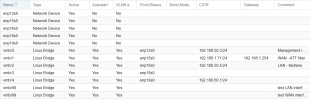
the default route is 192.168.1.254
root@proxmox-01:~# ip -c r
default via 192.168.1.254 dev vmbr1 proto kernel onlink
192.168.1.0/24 dev vmbr1 proto kernel scope link src 192.168.1.71
192.168.50.0/24 dev vmbr2 proto kernel scope link src 192.168.50.5
192.168.50.0/24 dev vmbr0 proto kernel scope link src 192.168.50.3 linkdown
192.168.60.0/24 dev vmbr4 proto kernel scope link src 192.168.60.1 linkdown
pfsense configuration:
vtnet0 is 192.168.1.71
vtnet1 is 192.168.50.4
I have turned off the "Offload Checksums" checkmark in Advanced/Networking
I have unchecked the "Private Networks" for both WAN and LAN.
In my rules, I have opened the floodgates with an PASS ANY/ANY just to make sure nothing was blocked.
2.6.0-RELEASE][root@pfSense.fastlane]/root: ifconfig
vtnet0: flags=8843<UP,BROADCAST,RUNNING,SIMPLEX,MULTICAST> metric 0 mtu 1500
description: WAN
options=800b8<VLAN_MTU,VLAN_HWTAGGING,JUMBO_MTU,VLAN_HWCSUM,LINKSTATE>
ether 1e:c0:8c:ae:1e:5a
inet6 fe80::1cc0:8cff:feae:1e5a%vtnet0 prefixlen 64 scopeid 0x1
inet 192.168.1.71 netmask 0xffffff00 broadcast 192.168.1.255
media: Ethernet 10Gbase-T <full-duplex>
status: active
nd6 options=21<PERFORMNUD,AUTO_LINKLOCAL>
vtnet1: flags=8843<UP,BROADCAST,RUNNING,SIMPLEX,MULTICAST> metric 0 mtu 1500
options=800b8<VLAN_MTU,VLAN_HWTAGGING,JUMBO_MTU,VLAN_HWCSUM,LINKSTATE>
ether c2:aa:30:31:13:af
inet6 fe80::c0aa:30ff:fe31:13af%vtnet1 prefixlen 64 scopeid 0x2
inet 192.168.50.4 netmask 0xffffff00 broadcast 192.168.50.255
media: Ethernet 10Gbase-T <full-duplex>
status: active
nd6 options=21<PERFORMNUD,AUTO_LINKLOCAL>
enc0: flags=0<> metric 0 mtu 1536
groups: enc
nd6 options=21<PERFORMNUD,AUTO_LINKLOCAL>
lo0: flags=8049<UP,LOOPBACK,RUNNING,MULTICAST> metric 0 mtu 16384
options=680003<RXCSUM,TXCSUM,LINKSTATE,RXCSUM_IPV6,TXCSUM_IPV6>
inet6 ::1 prefixlen 128
inet6 fe80::1%lo0 prefixlen 64 scopeid 0x4
inet 127.0.0.1 netmask 0xff000000
groups: lo
nd6 options=21<PERFORMNUD,AUTO_LINKLOCAL>
pflog0: flags=100<PROMISC> metric 0 mtu 33160
groups: pflog
pfsync0: flags=0<> metric 0 mtu 1500
groups: pfsync