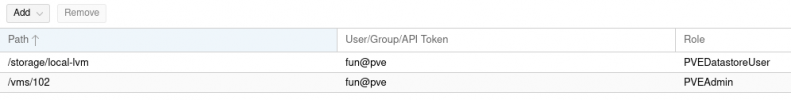What permissions do users need to be able to hibernate a VM?
I gave him PVEAdmin but he still gets a" no permission for Datastore.AllocateSpace" error.
The same question goes for changing hardware, two users share a GPU on passthrough. Currently if they want to swap it has to go through me to remove and add the pci device since they dont get permission.
I gave him PVEAdmin but he still gets a" no permission for Datastore.AllocateSpace" error.
The same question goes for changing hardware, two users share a GPU on passthrough. Currently if they want to swap it has to go through me to remove and add the pci device since they dont get permission.
Last edited: