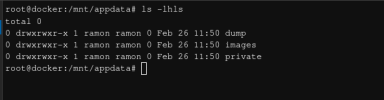Hi, I am new to Proxmox and I am trying to setup a nice environment for my homelab, but I am running into an issue with permissions in a Docker LXC related to a NFS share on my Synology NAS. I have installed the Docker LXC via the helper scripts.
OK, what I have done so far.
I have setup a NFS share on my NAS:

I have added this NFS share to my Proxmox Datacenter (see nas-proxmox-appdata with the target /mnt/pve/nas-proxmox-appdata)):

I have modified the file /etc/pve/lxc/100.conf (100 is the ID of the Docker LXC) with the following mount point:
arch: amd64
cores: 2
features: keyctl=1,nesting=1
hostname: docker
memory: 2048
mp0: /mnt/pve/nas-proxmox-appdata,mp=/mnt/appdata
net0: name=eth0,bridge=vmbr0,hwaddr=BC:24:11:AF:ED:89,ip=dhcp,type=veth
onboot: 1
ostype: debian
rootfs: nas-proxmox-dockerdata:100/vm-100-disk-0.raw,size=8G
swap: 512
tags: community-script;docker
unprivileged: 1
When I try to deploy a container on the Docker LXC, for example Bazarr with the volume: - /mnt/appdata/bazarr:/config, I get the error Failed to deploy a stack: compose up operation failed: Error response from daemon: error while creating mount source path '/mnt/appdata/bazarr': mkdir /mnt/appdata/bazarr: permission denied
N.B. I am deploying Bazarr with PUID=1000, GUID=1000 and UMASK=002.
So when I look into the Proxmox host I see:
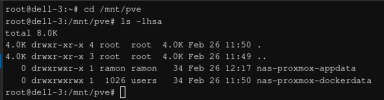
When I look into the DOcker LXC, I see this:
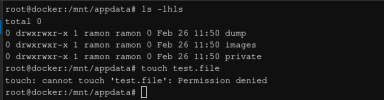
What do I need to do next? How can I succesfully deploy docker containers in the Docker LXC, with /mnt/appdata as appdata folder? How to I change my permissions?
If more information is needed, please let me know.
Thanks for the help in advance!
OK, what I have done so far.
I have setup a NFS share on my NAS:

I have added this NFS share to my Proxmox Datacenter (see nas-proxmox-appdata with the target /mnt/pve/nas-proxmox-appdata)):

I have modified the file /etc/pve/lxc/100.conf (100 is the ID of the Docker LXC) with the following mount point:
arch: amd64
cores: 2
features: keyctl=1,nesting=1
hostname: docker
memory: 2048
mp0: /mnt/pve/nas-proxmox-appdata,mp=/mnt/appdata
net0: name=eth0,bridge=vmbr0,hwaddr=BC:24:11:AF:ED:89,ip=dhcp,type=veth
onboot: 1
ostype: debian
rootfs: nas-proxmox-dockerdata:100/vm-100-disk-0.raw,size=8G
swap: 512
tags: community-script;docker
unprivileged: 1
When I try to deploy a container on the Docker LXC, for example Bazarr with the volume: - /mnt/appdata/bazarr:/config, I get the error Failed to deploy a stack: compose up operation failed: Error response from daemon: error while creating mount source path '/mnt/appdata/bazarr': mkdir /mnt/appdata/bazarr: permission denied
N.B. I am deploying Bazarr with PUID=1000, GUID=1000 and UMASK=002.
So when I look into the Proxmox host I see:
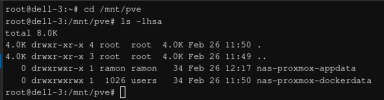
When I look into the DOcker LXC, I see this:
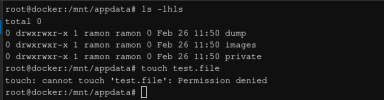
What do I need to do next? How can I succesfully deploy docker containers in the Docker LXC, with /mnt/appdata as appdata folder? How to I change my permissions?
If more information is needed, please let me know.
Thanks for the help in advance!