Hi,
My setup is a non-critical lab environment. Having said that I have VMs I treasure and don't want to loose (or redo)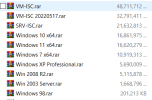 .
.
With my VMWare I periodically stop a VM, RAR a volume and archive it. If I screw up the running VM, I transfer the archive, expand it and use it. I understand that this approach will result in data loss but I accept the risk and it does not bother me.
On Proxmox I have setup backups. My first question is how can I test this out without destroying the original. With VMWare I could extract to a different directory and when I attempt to run the VM I indicate that the machine has been copied rather than moved (generating a new MAC).
I do not have HA needs, but read about replication. My understanding of replication is that one has a number (2 in my case) PVE's and the VM is copied from one cluster to the other. With replication, if the main proxmox server goes down, would I be able to start the replicated machine and continue from there?
Thanks
My setup is a non-critical lab environment. Having said that I have VMs I treasure and don't want to loose (or redo)
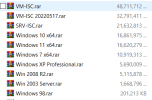 .
.With my VMWare I periodically stop a VM, RAR a volume and archive it. If I screw up the running VM, I transfer the archive, expand it and use it. I understand that this approach will result in data loss but I accept the risk and it does not bother me.
On Proxmox I have setup backups. My first question is how can I test this out without destroying the original. With VMWare I could extract to a different directory and when I attempt to run the VM I indicate that the machine has been copied rather than moved (generating a new MAC).
I do not have HA needs, but read about replication. My understanding of replication is that one has a number (2 in my case) PVE's and the VM is copied from one cluster to the other. With replication, if the main proxmox server goes down, would I be able to start the replicated machine and continue from there?
Thanks

