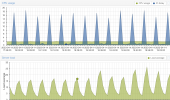Hello
I have a Proxmox cluster with 2 nodes.
Node 1 runs VMs and node 2 has around 80 CTs on it.
I’m facing an issue on node 2, the I/O Delay jumps to 50% - 80% exactly every 5 minutes.
The storage is as follows.
Boot Disk/local-lvm : 1 TB Samsung EVO SSD (CTs are NOT stored on this, only used for boot)
5x 8TB Enterprise HDD 7200 RPM (12Gigbit SAS) in RAID 5 controlled by DELL Hardware Raid.
The VD is partitioned into 2x 14TB xfs and one of the partition is mounted at /mnt/pve/DATA
This directory is then added as storage “as type directory” and CT disks are stored on it. The second partition is left unused/unmounted at the moment.
I tried to look for any CT which might be overusing I/O, but couldn’t find a CT that had a usage graph that co-relates with the rise in I/O Delay.
Also looked at iotop, the disk usage remains mostly the same during the period of increased I/O delay compared to when the I/O Delay is not there.
The spike happens exactly every 5 minutes.
Any help would be highly appreciated
I have a Proxmox cluster with 2 nodes.
Node 1 runs VMs and node 2 has around 80 CTs on it.
I’m facing an issue on node 2, the I/O Delay jumps to 50% - 80% exactly every 5 minutes.
The storage is as follows.
Boot Disk/local-lvm : 1 TB Samsung EVO SSD (CTs are NOT stored on this, only used for boot)
5x 8TB Enterprise HDD 7200 RPM (12Gigbit SAS) in RAID 5 controlled by DELL Hardware Raid.
The VD is partitioned into 2x 14TB xfs and one of the partition is mounted at /mnt/pve/DATA
This directory is then added as storage “as type directory” and CT disks are stored on it. The second partition is left unused/unmounted at the moment.
I tried to look for any CT which might be overusing I/O, but couldn’t find a CT that had a usage graph that co-relates with the rise in I/O Delay.
Also looked at iotop, the disk usage remains mostly the same during the period of increased I/O delay compared to when the I/O Delay is not there.
The spike happens exactly every 5 minutes.
Any help would be highly appreciated