Good morning,
we have performance problems with our installed Windows 2019 servers, which show up in the fact that programs start and interact very slowly.
For example the SQL Management Studio takes about 30 seconds to start or if we click on masks in our ERP system (SQL Server), these load up to 10 seconds. We implemented all best practises for Windows.
Our hardware:
- HP Proliant DL360 Gen9 with 32 CPU Cores ( E5-2683 V4) and 96 GB RAM.
- QNAP TS463U RAID10 with WD RED Harddisks as Diskstorage
- The storage is connected to the NAS with 10 Gbit (Switch)
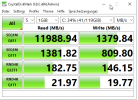
We can´t figure out where the bottleneck is. Í think it´s the CPU, but there isn´t very high load in the VM or Node. Maybe it is helpful when we delete the local-lvm and move the storage to the node? Any suggestion would be helpful
Thanks
we have performance problems with our installed Windows 2019 servers, which show up in the fact that programs start and interact very slowly.
For example the SQL Management Studio takes about 30 seconds to start or if we click on masks in our ERP system (SQL Server), these load up to 10 seconds. We implemented all best practises for Windows.
Our hardware:
- HP Proliant DL360 Gen9 with 32 CPU Cores ( E5-2683 V4) and 96 GB RAM.
- QNAP TS463U RAID10 with WD RED Harddisks as Diskstorage
- The storage is connected to the NAS with 10 Gbit (Switch)
Code:
agent: 1
balloon: 0
boot: order=virtio1;ide2;ide0;net0
cores: 4
cpu: host
ide0: none,media=cdrom
ide2: none,media=cdrom
machine: pc-i440fx-5.2
memory: 16384
name: TS01
net0: virtio=42:E5:8B:A6:2F:1F,bridge=vmbr0,firewall=1
numa: 1
ostype: win10
scsihw: virtio-scsi-pci
smbios1: uuid=7e3049b9-b21f-4a26-a13e-784d41ee92b7
sockets: 1
virtio1: ProxmoxDS1:101/vm-101-disk-0.raw,cache=writeback,discard=on,size=80G
vmgenid: 155afe86-2253-467f-a80a-ba528171613d
Code:
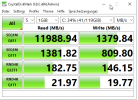
We can´t figure out where the bottleneck is. Í think it´s the CPU, but there isn´t very high load in the VM or Node. Maybe it is helpful when we delete the local-lvm and move the storage to the node? Any suggestion would be helpful
Thanks

