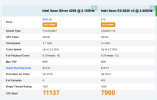Proxmox 6.4.1
System 1:
Hardware: Lenovo ThinkSystem ST250
Machine Type: 7Y45
Raid Controller: Avago RAID 530-8i wihout Cache
Disks: 4x 960GB 6Gbps SATA 2.5" SSD Intel SSDSC2KB960G8L to RAID 5
#######################################################################################################
Hello Folks!
We have a serious performance problem with our new Server
We' ve noticed that issue after installing a Windows 2019 VM and started a specific programm.
This program does some database querys. It's all installed on the same VM. (Please dont ask why )
)
On our old system this query takes about 20 second.
With our new system the Lenovo it takes up to 2 minutes with the exact same query.
The really strange thing!
We also installed VMWARE ESXi on this server to compare against Proxmox.
I've done some benchmark testing within the VM and made screenshots from the ATTO tool.
It looks very much the same in benchmark but the so called "Schwuppdizität"
[perceived speed at which a computer or program operates] and this query is very poor.
and this query is very poor.
But with ESXi on the new server the query takes about 25 sec.
I don't get it why the old server with 2SATA SSDs in RAID1 is faster
then our new one with 5xSAS12G Enterprise SSDs in RAID5
Could someone please enlighten me, or could guide me to the right direction what we could have done false to get that poor performance!
Specs
#######################################################################################################
Proxmox 7.0-11
System New
Hardware: Lenovo ThinkSystem SR650
Machine Type: 7X06
Raid Controller: AVAGO RAID 930-8i 2GB Flash PCIe 12Gb
Disks: 5x 1.92TB 12Gbps SAS 2.5" SSD Samsung MZILT1T9HBJRV3 to RAID5
lspci | grep RAID
ae:00.0 RAID bus controller: Broadcom / LSI MegaRAID Tri-Mode SAS3508 (rev 01)
lsblk
NAME MAJ:MIN RM SIZE RO TYPE MOUNTPOINT
sda 8:0 0 7T 0 disk
├─sda1 8:1 0 1007K 0 part
├─sda2 8:2 0 512M 0 part /boot/efi
└─sda3 8:3 0 7T 0 part
├─pve-swap 253:0 0 8G 0 lvm [SWAP]
├─pve-root 253:1 0 100G 0 lvm /
└─pve-data 253:2 0 6.9T 0 lvm /var/lib/local_1
root@pve111a:~# hdparm -tT /dev/sda
/dev/sda:
Timing cached reads: 14768 MB in 2.00 seconds = 7392.68 MB/sec
Timing buffered disk reads: 4334 MB in 3.00 seconds = 1444.50 MB/sec
smartctl -a /dev/sg1
smartctl 7.2 2020-12-30 r5155 [x86_64-linux-5.11.22-4-pve] (local build)
Copyright (C) 2002-20, Bruce Allen, Christian Franke, www.smartmontools.org
=== START OF INFORMATION SECTION ===
Vendor: Lenovo
Product: RAID 930-8i-2GB
Revision: 5.17
Compliance: SPC-3
User Capacity: 7,675,999,944,704 bytes [7.67 TB]
Logical block size: 512 bytes
Physical block size: 4096 bytes
Rotation Rate: Solid State Device
Logical Unit id: 0x600062b20711e580290140042509073a
Serial number: 003a0709250440012980e51107b26200
Device type: disk
Local Time is: Fri May 13 11:23:41 2022 CEST
SMART support is: Unavailable - device lacks SMART capability.
=== START OF READ SMART DATA SECTION ===
Current Drive Temperature: 0 C
Drive Trip Temperature: 0 C
Error Counter logging not supported
#########################################################################################################
System Old
Hypervisor: 5.1-41
RAID Controller: Adaptec ASR8405
lspci | grep RAID
04:00.0 RAID bus controller: Adaptec Series 8 12G SAS/PCIe 3 (rev 01)
root@pve:~# lsblk
NAME MAJ:MIN RM SIZE RO TYPE MOUNTPOINT
sda 8:0 1 894G 0 disk
├─sda1 8:1 1 1M 0 part
├─sda2 8:2 1 256M 0 part
└─sda3 8:3 1 893.8G 0 part
├─pve-swap 253:1 0 20G 0 lvm [SWAP]
├─pve-root 253:2 0 30G 0 lvm /
└─pve-data 253:3 0 843.8G 0 lvm /var/lib/local_1
sdb 8:16 1 894G 0 disk
└─sdb1 8:17 1 894G 0 part
└─ssd2-data2 253:0 0 894G 0 lvm /var/lib/local_2
root@pve:~# hdparm -tT /dev/sda
/dev/sda:
Timing cached reads: 18566 MB in 2.00 seconds = 9292.87 MB/sec
Timing buffered disk reads: 1498 MB in 3.00 seconds = 499.25 MB/sec
root@pve:~# hdparm -tT /dev/sdb
/dev/sdb:
Timing cached reads: 18328 MB in 2.00 seconds = 9172.78 MB/sec
Timing buffered disk reads: 2696 MB in 3.00 seconds = 898.20 MB/sec
smartctl -a /dev/sg1
=== START OF INFORMATION SECTION ===
Vendor: ASR8405
Product: SSD2
Revision: V1.0
User Capacity: 959,914,704,896 bytes [959 GB]
Logical block size: 512 bytes
Rotation Rate: 22065 rpm
Logical Unit id: 0x2eba5bc900d00000
Serial number: C95BBA2E
Device type: disk
Local Time is: Fri May 13 10:57:10 2022 CEST
SMART support is: Available - device has SMART capability.
SMART support is: Enabled
Temperature Warning: Disabled or Not Supported
smartctl -a /dev/sg2
=== START OF INFORMATION SECTION ===
Model Family: Samsung based SSDs
Device Model: SAMSUNG MZ7LM960HCHP-0E003
Serial Number: S2NLNXAGB07175M
LU WWN Device Id: 5 002538 c400b8827
Firmware Version: GXT3003Q
User Capacity: 960,197,124,096 bytes [960 GB]
Sector Size: 512 bytes logical/physical
Rotation Rate: Solid State Device
Device is: In smartctl database [for details use: -P show]
ATA Version is: ACS-2, ATA8-ACS T13/1699-D revision 4c
SATA Version is: SATA 3.1, 6.0 Gb/s (current: 6.0 Gb/s)
Local Time is: Fri May 13 10:57:17 2022 CEST
SMART support is: Available - device has SMART capability.
SMART support is: Enabled
smartctl -a /dev/sg3
smartctl 6.6 2016-05-31 r4324 [x86_64-linux-4.13.13-2-pve] (local build)
Copyright (C) 2002-16, Bruce Allen, Christian Franke, www.smartmontools.org
=== START OF INFORMATION SECTION ===
Model Family: Samsung based SSDs
Device Model: SAMSUNG MZ7KM960HAHP-00005
Serial Number: S2HTNX0J402539
LU WWN Device Id: 5 002538 c4059a46e
Firmware Version: GXM1103Q
User Capacity: 960,197,124,096 bytes [960 GB]
Sector Size: 512 bytes logical/physical
Rotation Rate: Solid State Device
Device is: In smartctl database [for details use: -P show]
ATA Version is: ACS-2, ATA8-ACS T13/1699-D revision 4c
SATA Version is: SATA 3.1, 6.0 Gb/s (current: 6.0 Gb/s)
Local Time is: Fri May 13 11:04:25 2022 CEST
SMART support is: Available - device has SMART capability.
SMART support is: Enabled
smartctl -a /dev/sg4
smartctl 6.6 2016-05-31 r4324 [x86_64-linux-4.13.13-2-pve] (local build)
Copyright (C) 2002-16, Bruce Allen, Christian Franke, www.smartmontools.org
=== START OF INFORMATION SECTION ===
Vendor: SEAGATE
Product: XS960SE70024
Revision: 0204
Compliance: SPC-5
User Capacity: 960,197,124,096 bytes [960 GB]
Logical block size: 512 bytes
LU is resource provisioned, LBPRZ=1
Rotation Rate: Solid State Device
Form Factor: 2.5 inches
Logical Unit id: 0x5000c500a18f5c6b
Serial number: HLJ06FY90000822150Z3
Device type: disk
Transport protocol: SAS (SPL-3)
Local Time is: Fri May 13 11:05:53 2022 CEST
SMART support is: Available - device has SMART capability.
SMART support is: Enabled
Temperature Warning: Enabled
smartctl -a /dev/sg5
smartctl 6.6 2016-05-31 r4324 [x86_64-linux-4.13.13-2-pve] (local build)
Copyright (C) 2002-16, Bruce Allen, Christian Franke, www.smartmontools.org
=== START OF INFORMATION SECTION ===
Vendor: SEAGATE
Product: XS960SE70024
Revision: 0204
Compliance: SPC-5
User Capacity: 960,197,124,096 bytes [960 GB]
Logical block size: 512 bytes
LU is resource provisioned, LBPRZ=1
Rotation Rate: Solid State Device
Form Factor: 2.5 inches
Logical Unit id: 0x5000c500a18f5c1b
Serial number: HLJ06GYC0000822150Z3
Device type: disk
Transport protocol: SAS (SPL-3)
Local Time is: Fri May 13 11:06:53 2022 CEST
SMART support is: Available - device has SMART capability.
SMART support is: Enabled
Temperature Warning: Enabled
##################################################################################
VM:
Server 2019 Standard
HDD with virtio driver
Guest Agent is installed
root@pve:/etc/pve/qemu-server# cat 444.conf
#machine%3A pc-i440fx-6.0
agent: 1
boot: c
bootdisk: virtio0
cores: 6
ide0: none,media=cdrom
ide2: none,media=cdrom
memory: 4096
name: AdminWAST2
net0: virtio=C6:39:AB:7C:6E:31,bridge=vmbr0,firewall=1
net1: e1000=7A:C8:5C:2B:AC:4D,bridge=vmbr0,firewall=1
numa: 0
onboot: 1
ostype: win10
scsi1: local_1:444/vm-444-disk-1.qcow2,size=5G
scsihw: virtio-scsi-pci
smbios1: uuid=5cac3ae4-b889-413c-befb-f919526f650c
sockets: 1
vga: std
virtio0: local_2:444/vm-444-disk-0.qcow2,cache=writeback,size=60G
virtio1: local_1:444/vm-444-disk-2.qcow2,size=5G
System 1:
Hardware: Lenovo ThinkSystem ST250
Machine Type: 7Y45
Raid Controller: Avago RAID 530-8i wihout Cache
Disks: 4x 960GB 6Gbps SATA 2.5" SSD Intel SSDSC2KB960G8L to RAID 5
#######################################################################################################
Hello Folks!
We have a serious performance problem with our new Server
We' ve noticed that issue after installing a Windows 2019 VM and started a specific programm.
This program does some database querys. It's all installed on the same VM. (Please dont ask why
On our old system this query takes about 20 second.
With our new system the Lenovo it takes up to 2 minutes with the exact same query.
The really strange thing!
We also installed VMWARE ESXi on this server to compare against Proxmox.
I've done some benchmark testing within the VM and made screenshots from the ATTO tool.
It looks very much the same in benchmark but the so called "Schwuppdizität"
[perceived speed at which a computer or program operates]
But with ESXi on the new server the query takes about 25 sec.
I don't get it why the old server with 2SATA SSDs in RAID1 is faster
then our new one with 5xSAS12G Enterprise SSDs in RAID5
Could someone please enlighten me, or could guide me to the right direction what we could have done false to get that poor performance!
Specs
#######################################################################################################
Proxmox 7.0-11
System New
Hardware: Lenovo ThinkSystem SR650
Machine Type: 7X06
Raid Controller: AVAGO RAID 930-8i 2GB Flash PCIe 12Gb
Disks: 5x 1.92TB 12Gbps SAS 2.5" SSD Samsung MZILT1T9HBJRV3 to RAID5
lspci | grep RAID
ae:00.0 RAID bus controller: Broadcom / LSI MegaRAID Tri-Mode SAS3508 (rev 01)
lsblk
NAME MAJ:MIN RM SIZE RO TYPE MOUNTPOINT
sda 8:0 0 7T 0 disk
├─sda1 8:1 0 1007K 0 part
├─sda2 8:2 0 512M 0 part /boot/efi
└─sda3 8:3 0 7T 0 part
├─pve-swap 253:0 0 8G 0 lvm [SWAP]
├─pve-root 253:1 0 100G 0 lvm /
└─pve-data 253:2 0 6.9T 0 lvm /var/lib/local_1
root@pve111a:~# hdparm -tT /dev/sda
/dev/sda:
Timing cached reads: 14768 MB in 2.00 seconds = 7392.68 MB/sec
Timing buffered disk reads: 4334 MB in 3.00 seconds = 1444.50 MB/sec
smartctl -a /dev/sg1
smartctl 7.2 2020-12-30 r5155 [x86_64-linux-5.11.22-4-pve] (local build)
Copyright (C) 2002-20, Bruce Allen, Christian Franke, www.smartmontools.org
=== START OF INFORMATION SECTION ===
Vendor: Lenovo
Product: RAID 930-8i-2GB
Revision: 5.17
Compliance: SPC-3
User Capacity: 7,675,999,944,704 bytes [7.67 TB]
Logical block size: 512 bytes
Physical block size: 4096 bytes
Rotation Rate: Solid State Device
Logical Unit id: 0x600062b20711e580290140042509073a
Serial number: 003a0709250440012980e51107b26200
Device type: disk
Local Time is: Fri May 13 11:23:41 2022 CEST
SMART support is: Unavailable - device lacks SMART capability.
=== START OF READ SMART DATA SECTION ===
Current Drive Temperature: 0 C
Drive Trip Temperature: 0 C
Error Counter logging not supported
#########################################################################################################
System Old
Hypervisor: 5.1-41
RAID Controller: Adaptec ASR8405
lspci | grep RAID
04:00.0 RAID bus controller: Adaptec Series 8 12G SAS/PCIe 3 (rev 01)
root@pve:~# lsblk
NAME MAJ:MIN RM SIZE RO TYPE MOUNTPOINT
sda 8:0 1 894G 0 disk
├─sda1 8:1 1 1M 0 part
├─sda2 8:2 1 256M 0 part
└─sda3 8:3 1 893.8G 0 part
├─pve-swap 253:1 0 20G 0 lvm [SWAP]
├─pve-root 253:2 0 30G 0 lvm /
└─pve-data 253:3 0 843.8G 0 lvm /var/lib/local_1
sdb 8:16 1 894G 0 disk
└─sdb1 8:17 1 894G 0 part
└─ssd2-data2 253:0 0 894G 0 lvm /var/lib/local_2
root@pve:~# hdparm -tT /dev/sda
/dev/sda:
Timing cached reads: 18566 MB in 2.00 seconds = 9292.87 MB/sec
Timing buffered disk reads: 1498 MB in 3.00 seconds = 499.25 MB/sec
root@pve:~# hdparm -tT /dev/sdb
/dev/sdb:
Timing cached reads: 18328 MB in 2.00 seconds = 9172.78 MB/sec
Timing buffered disk reads: 2696 MB in 3.00 seconds = 898.20 MB/sec
smartctl -a /dev/sg1
=== START OF INFORMATION SECTION ===
Vendor: ASR8405
Product: SSD2
Revision: V1.0
User Capacity: 959,914,704,896 bytes [959 GB]
Logical block size: 512 bytes
Rotation Rate: 22065 rpm
Logical Unit id: 0x2eba5bc900d00000
Serial number: C95BBA2E
Device type: disk
Local Time is: Fri May 13 10:57:10 2022 CEST
SMART support is: Available - device has SMART capability.
SMART support is: Enabled
Temperature Warning: Disabled or Not Supported
smartctl -a /dev/sg2
=== START OF INFORMATION SECTION ===
Model Family: Samsung based SSDs
Device Model: SAMSUNG MZ7LM960HCHP-0E003
Serial Number: S2NLNXAGB07175M
LU WWN Device Id: 5 002538 c400b8827
Firmware Version: GXT3003Q
User Capacity: 960,197,124,096 bytes [960 GB]
Sector Size: 512 bytes logical/physical
Rotation Rate: Solid State Device
Device is: In smartctl database [for details use: -P show]
ATA Version is: ACS-2, ATA8-ACS T13/1699-D revision 4c
SATA Version is: SATA 3.1, 6.0 Gb/s (current: 6.0 Gb/s)
Local Time is: Fri May 13 10:57:17 2022 CEST
SMART support is: Available - device has SMART capability.
SMART support is: Enabled
smartctl -a /dev/sg3
smartctl 6.6 2016-05-31 r4324 [x86_64-linux-4.13.13-2-pve] (local build)
Copyright (C) 2002-16, Bruce Allen, Christian Franke, www.smartmontools.org
=== START OF INFORMATION SECTION ===
Model Family: Samsung based SSDs
Device Model: SAMSUNG MZ7KM960HAHP-00005
Serial Number: S2HTNX0J402539
LU WWN Device Id: 5 002538 c4059a46e
Firmware Version: GXM1103Q
User Capacity: 960,197,124,096 bytes [960 GB]
Sector Size: 512 bytes logical/physical
Rotation Rate: Solid State Device
Device is: In smartctl database [for details use: -P show]
ATA Version is: ACS-2, ATA8-ACS T13/1699-D revision 4c
SATA Version is: SATA 3.1, 6.0 Gb/s (current: 6.0 Gb/s)
Local Time is: Fri May 13 11:04:25 2022 CEST
SMART support is: Available - device has SMART capability.
SMART support is: Enabled
smartctl -a /dev/sg4
smartctl 6.6 2016-05-31 r4324 [x86_64-linux-4.13.13-2-pve] (local build)
Copyright (C) 2002-16, Bruce Allen, Christian Franke, www.smartmontools.org
=== START OF INFORMATION SECTION ===
Vendor: SEAGATE
Product: XS960SE70024
Revision: 0204
Compliance: SPC-5
User Capacity: 960,197,124,096 bytes [960 GB]
Logical block size: 512 bytes
LU is resource provisioned, LBPRZ=1
Rotation Rate: Solid State Device
Form Factor: 2.5 inches
Logical Unit id: 0x5000c500a18f5c6b
Serial number: HLJ06FY90000822150Z3
Device type: disk
Transport protocol: SAS (SPL-3)
Local Time is: Fri May 13 11:05:53 2022 CEST
SMART support is: Available - device has SMART capability.
SMART support is: Enabled
Temperature Warning: Enabled
smartctl -a /dev/sg5
smartctl 6.6 2016-05-31 r4324 [x86_64-linux-4.13.13-2-pve] (local build)
Copyright (C) 2002-16, Bruce Allen, Christian Franke, www.smartmontools.org
=== START OF INFORMATION SECTION ===
Vendor: SEAGATE
Product: XS960SE70024
Revision: 0204
Compliance: SPC-5
User Capacity: 960,197,124,096 bytes [960 GB]
Logical block size: 512 bytes
LU is resource provisioned, LBPRZ=1
Rotation Rate: Solid State Device
Form Factor: 2.5 inches
Logical Unit id: 0x5000c500a18f5c1b
Serial number: HLJ06GYC0000822150Z3
Device type: disk
Transport protocol: SAS (SPL-3)
Local Time is: Fri May 13 11:06:53 2022 CEST
SMART support is: Available - device has SMART capability.
SMART support is: Enabled
Temperature Warning: Enabled
##################################################################################
VM:
Server 2019 Standard
HDD with virtio driver
Guest Agent is installed
root@pve:/etc/pve/qemu-server# cat 444.conf
#machine%3A pc-i440fx-6.0
agent: 1
boot: c
bootdisk: virtio0
cores: 6
ide0: none,media=cdrom
ide2: none,media=cdrom
memory: 4096
name: AdminWAST2
net0: virtio=C6:39:AB:7C:6E:31,bridge=vmbr0,firewall=1
net1: e1000=7A:C8:5C:2B:AC:4D,bridge=vmbr0,firewall=1
numa: 0
onboot: 1
ostype: win10
scsi1: local_1:444/vm-444-disk-1.qcow2,size=5G
scsihw: virtio-scsi-pci
smbios1: uuid=5cac3ae4-b889-413c-befb-f919526f650c
sockets: 1
vga: std
virtio0: local_2:444/vm-444-disk-0.qcow2,cache=writeback,size=60G
virtio1: local_1:444/vm-444-disk-2.qcow2,size=5G