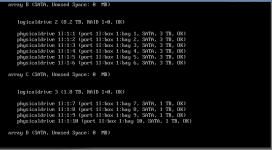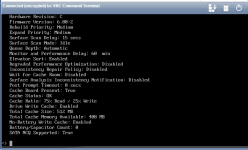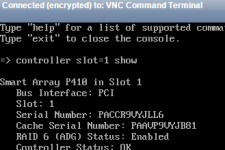Hey Proxmox Community.
We have bad i/O HDD Perfomance with our HP Servers with P410 and BBU. I Hope somebody can help us.
We use HP SE316M1 + P410 incl. BBU with WD Raid Edtion (WD 1TB WD1003FBYZ RE4 SA3)
When we have a fresh installed Proxmox the Values are very better and i think "normal" but when we have Customers on the Server the Performance are very terrible.
PVEPERF
Mount:
PVEVERSION
We use older Tower Server with a LSI9450se 256MB Cache and BBU without any Problems.
We hope somebody can help us. Thanks and regards
We have bad i/O HDD Perfomance with our HP Servers with P410 and BBU. I Hope somebody can help us.
We use HP SE316M1 + P410 incl. BBU with WD Raid Edtion (WD 1TB WD1003FBYZ RE4 SA3)
When we have a fresh installed Proxmox the Values are very better and i think "normal" but when we have Customers on the Server the Performance are very terrible.
PVEPERF
PHP:
pveperf
CPU BOGOMIPS: 93861.92
REGEX/SECOND: 916805
HD SIZE: 3511.64 GB (/dev/mapper/pve-root)
BUFFERED READS: 6.23 MB/sec
AVERAGE SEEK TIME: 88.12 ms
FSYNCS/SECOND: 91.18
DNS EXT: 44.15 ms
DNS INT: 28.12 ms (rack.ffm.internal.xx.de)Mount:
PHP:
mountsysfs on /sys type sysfs (rw,nosuid,nodev,noexec,relatime)
proc on /proc type proc (rw,nosuid,nodev,noexec,relatime)
udev on /dev type devtmpfs (rw,relatime,size=10240k,nr_inodes=8242983,mode=755)
devpts on /dev/pts type devpts (rw,nosuid,noexec,relatime,gid=5,mode=620,ptmxmode=000)
tmpfs on /run type tmpfs (rw,nosuid,noexec,relatime,size=6596028k,mode=755)
/dev/mapper/pve-root on / type ext4 (rw,relatime,errors=remount-ro,barrier=1,data=ordered)
tmpfs on /run/lock type tmpfs (rw,nosuid,nodev,noexec,relatime,size=5120k)
tmpfs on /run/shm type tmpfs (rw,nosuid,nodev,noexec,relatime,size=13192040k)
fusectl on /sys/fs/fuse/connections type fusectl (rw,relatime)
/dev/sda2 on /boot type ext2 (rw,relatime,errors=continue)
rpc_pipefs on /var/lib/nfs/rpc_pipefs type rpc_pipefs (rw,relatime)
/dev/fuse on /etc/pve type fuse (rw,nosuid,nodev,relatime,user_id=0,group_id=0,default_permissions,allow_other)
none on /sys/kernel/config type configfs (rw,relatime)
beancounter on /proc/vz/beancounter type cgroup (rw,relatime,blkio,name=beancounter)
container on /proc/vz/container type cgroup (rw,relatime,freezer,devices,name=container)
fairsched on /proc/vz/fairsched type cgroup (rw,relatime,cpuacct,cpu,cpuset,name=fairsched)PVEVERSION
PHP:
pveversion -v
proxmox-ve-2.6.32: 3.4-156 (running kernel: 2.6.32-39-pve)
pve-manager: 3.3-16 (running version: 3.3-16/97194ea4)
pve-kernel-2.6.32-39-pve: 2.6.32-157
lvm2: 2.02.98-pve4
clvm: 2.02.98-pve4
corosync-pve: 1.4.7-1openais-pve: 1.1.4-3
libqb0: 0.11.1-2
redhat-cluster-pve: 3.2.0-2
resource-agents-pve: 3.9.2-4
fence-agents-pve: 4.0.10-1
pve-cluster: 3.0-15
qemu-server: 3.3-9
pve-firmware: 1.1-3
libpve-common-perl: 3.0-23
libpve-access-control: 3.0-16
libpve-storage-perl: 3.0-25
pve-libspice-server1: 0.12.4-3
vncterm: 1.1-8vzctl: 4.6-1
pve1vzprocps: 2.0.11-2
vzquota: 3.1-2
pve-qemu-kvm: 2.2-11
ksm-control-daemon: 1.1-1
glusterfs-client: 3.5.2-1
PHP:
hpacucli ctrl all show config detail
Smart Array P410 in Slot 2
Bus Interface: PCI
Slot: 2
Serial Number: PACCRID112303Y1
Cache Serial Number: PBCDH0CRH1N9I7
RAID 6 (ADG) Status: Disabled
Controller Status: OK
Hardware Revision: C
Firmware Version: 6.40
Rebuild Priority: Medium
Expand Priority: Medium
Surface Scan Delay: 15 secs
Surface Scan Mode: Idle
Queue Depth: Automatic
Monitor and Performance Delay: 60 min
Elevator Sort: Enabled
Degraded Performance Optimization: Disabled
Inconsistency Repair Policy: Disabled
Wait for Cache Room: Disabled
Surface Analysis Inconsistency Notification: Disabled
Post Prompt Timeout: 0 secs
Cache Board Present: True
Cache Status: OK
Cache Ratio: 25% Read / 75% Write
Drive Write Cache: Disabled
Total Cache Size: 512 MB
Total Cache Memory Available: 400 MB
No-Battery Write Cache: Enabled
Cache Backup Power Source: Capacitors
Battery/Capacitor Count: 1
Battery/Capacitor Status: OK
SATA NCQ Supported: True
PHP:
Array: A
Interface Type: SATA
Unused Space: 0 MB
Status: OK
Array Type: Data
Logical Drive: 1
Size: 1.8 TB
Fault Tolerance: RAID 1+0
Heads: 255
Sectors Per Track: 32
Cylinders: 65535
Strip Size: 256 KB
Full Stripe Size: 512 KB
Status: OK
Caching: Enabled
Unique Identifier: 600508B1001C6C2978CB41671EF5BC36
Disk Name: /dev/sda
Mount Points: /boot 243 MB
OS Status: LOCKED
Logical Drive Label: ACA6731APACCRID112303Y1BF8D
Mirror Group 0:
physicaldrive 2I:1:1 (port 2I:box 1:bay 1, SATA, 1 TB, OK)
physicaldrive 2I:1:2 (port 2I:box 1:bay 2, SATA, 1 TB, OK)
Mirror Group 1:
physicaldrive 2I:1:3 (port 2I:box 1:bay 3, SATA, 1 TB, OK)
physicaldrive 2I:1:4 (port 2I:box 1:bay 4, SATA, 1 TB, OK)
Drive Type: Data
physicaldrive 2I:1:1
Port: 2I
Box: 1
Bay: 1
Status: OK
Drive Type: Data Drive
Interface Type: SATA
Size: 1 TB
Rotational Speed: 7200
Firmware Revision: 01.01V03
Serial Number: WD-WCAW30CS0HC6
Model: ATA WDC WD1003FBYZ-0
SATA NCQ Capable: True
SATA NCQ Enabled: True
Current Temperature (C): 26
Maximum Temperature (C): 39
PHY Count: 1
PHY Transfer Rate: 3.0Gbps
physicaldrive 2I:1:2
Port: 2I
Box: 1
Bay: 2
Status: OK
Drive Type: Data Drive
Interface Type: SATA
Size: 1 TB
Rotational Speed: 7200
Firmware Revision: 01.01V03
Serial Number: WD-WCAW35HE6D1P
Model: ATA WDC WD1003FBYZ-0
SATA NCQ Capable: True
SATA NCQ Enabled: True
Current Temperature (C): 26
Maximum Temperature (C): 37
PHY Count: 1
PHY Transfer Rate: 3.0Gbps
physicaldrive 2I:1:3
Port: 2I
Box: 1
Bay: 3
Status: OK
Drive Type: Data Drive
Interface Type: SATA
Size: 1 TB
Rotational Speed: 7200
Firmware Revision: 01.01V03
Serial Number: WD-WCAW34DL5X9X
Model: ATA WDC WD1003FBYZ-0
SATA NCQ Capable: True
SATA NCQ Enabled: True
Current Temperature (C): 27
Maximum Temperature (C): 37
PHY Count: 1
PHY Transfer Rate: 3.0Gbps
physicaldrive 2I:1:4
Port: 2I
Box: 1
Bay: 4
Status: OK
Drive Type: Data Drive
Interface Type: SATA
Size: 1 TB
Rotational Speed: 7200
Firmware Revision: 01.01V03
Serial Number: WD-WCAW35HE6DHX
Model: ATA WDC WD1003FBYZ-0
SATA NCQ Capable: True
SATA NCQ Enabled: True
Current Temperature (C): 27
Maximum Temperature (C): 38
PHY Count: 1
PHY Transfer Rate: 3.0Gbps
SEP (Vendor ID PMCSIERA, Model SRC 8x6G) 250
Device Number: 250
Firmware Version: RevC
WWID: 500143801466A26F
Vendor ID: PMCSIERA
Model: SRC 8x6GWe use older Tower Server with a LSI9450se 256MB Cache and BBU without any Problems.
We hope somebody can help us. Thanks and regards
Last edited: