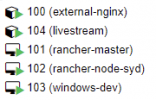Hey Guys,
I'm new to proxmox, i've inherited a setup and haven't played with VMs at all before. I'm trying to
When I view the vms in the web admin, I can see it there. (screenshot below) but
How can I
I've also tried right clicking on the vms and going into the console through the webadmin, but I don't know the credentials to get in that way.
Any help would be much appreciated.
Thanks,
Antony
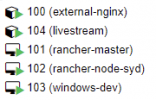
I'm new to proxmox, i've inherited a setup and haven't played with VMs at all before. I'm trying to
pct enter into a vm. But pct list isn't showing it. When I view the vms in the web admin, I can see it there. (screenshot below) but
pct list only shows 100 and 104. I can see the icons next to those are different but not sure what that means. How can I
pct enter into those other ones?I've also tried right clicking on the vms and going into the console through the webadmin, but I don't know the credentials to get in that way.
Any help would be much appreciated.
Thanks,
Antony