Moin,
ich habe eine Frage was mich in letzter Zeit auf meinem System beschäftigt. Ich habe meine GTX 1050 Ti durchgereicht an ein Linux Ubuntu 21.10 Guest System und die Treiber + Cuda installiert. Auf den ersten Blick scheint die Installation erfolgreich gewesen zu sein, allerdings habe ich jetzt testweise versucht diese Konfiguration mit Mining zu testen, was leider nicht erfolgreich war.
Für den Passthrough am Proxmox habe ich eine Anleitung befolgt: https://www.reddit.com/r/homelab/comments/b5xpua/the_ultimate_beginners_guide_to_gpu_passthrough/

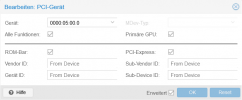
Im Guest selbst, habe ich nun cudominer installiert, leider wird dort die GPU nicht angezeigt. Mittels XMRig-Cuda hat es auch nicht funktioniert. Geht mir hier jetzt nicht direkt ums Mining, da meine Hardware eh nicht dafür geeignet ist, sondern primär nur, dass es überhaupt funktioniert, da ich für die Zukunft gerne mit dem System rendern oder ähnliches möchte und es nett wäre, auch alle Features verwenden zu können. ;-)
Ich verstehe nicht, warum das solche Problem bereitet und nicht läuft, auf einem anderen Linux-Host, auf dem Linux baremetal läuft, konnte ich das erfolgreich testen.... vielleicht weiß einer von euch einen Rat, würde mich wirklich freuen, Danke!

Viele Grüße
ich habe eine Frage was mich in letzter Zeit auf meinem System beschäftigt. Ich habe meine GTX 1050 Ti durchgereicht an ein Linux Ubuntu 21.10 Guest System und die Treiber + Cuda installiert. Auf den ersten Blick scheint die Installation erfolgreich gewesen zu sein, allerdings habe ich jetzt testweise versucht diese Konfiguration mit Mining zu testen, was leider nicht erfolgreich war.
Code:
$ nvidia-smi
Mon Apr 18 18:57:02 2022
+-----------------------------------------------------------------------------+
| NVIDIA-SMI 470.103.01 Driver Version: 470.103.01 CUDA Version: 11.4 |
|-------------------------------+----------------------+----------------------+
| GPU Name Persistence-M| Bus-Id Disp.A | Volatile Uncorr. ECC |
| Fan Temp Perf Pwr:Usage/Cap| Memory-Usage | GPU-Util Compute M. |
| | | MIG M. |
|===============================+======================+======================|
| 0 NVIDIA GeForce ... Off | 00000000:01:00.0 On | N/A |
| 36% 41C P0 N/A / 75W | 547MiB / 4037MiB | 4% Default |
| | | N/A |
+-------------------------------+----------------------+----------------------+
+-----------------------------------------------------------------------------+
| Processes: |
| GPU GI CI PID Type Process name GPU Memory |
| ID ID Usage |
|=============================================================================|
| 0 N/A N/A 822 G /usr/lib/xorg/Xorg 218MiB |
| 0 N/A N/A 1199 G /usr/bin/kwin_x11 38MiB |
| 0 N/A N/A 1346 G /usr/bin/plasmashell 42MiB |
| 0 N/A N/A 1483 G /usr/lib/firefox/firefox 133MiB |
| 0 N/A N/A 1998 C /usr/NX/bin/nxnode.bin 79MiB |
| 0 N/A N/A 2505 G ...-token=706490012959216100 24MiB |
+-----------------------------------------------------------------------------+
Code:
nvcc --versionnvcc: NVIDIA (R) Cuda compiler driver
Copyright (c) 2005-2021 NVIDIA Corporation
Built on Mon_May__3_19:15:13_PDT_2021
Cuda compilation tools, release 11.3, V11.3.109
Build cuda_11.3.r11.3/compiler.29920130_0Für den Passthrough am Proxmox habe ich eine Anleitung befolgt: https://www.reddit.com/r/homelab/comments/b5xpua/the_ultimate_beginners_guide_to_gpu_passthrough/

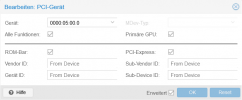
Im Guest selbst, habe ich nun cudominer installiert, leider wird dort die GPU nicht angezeigt. Mittels XMRig-Cuda hat es auch nicht funktioniert. Geht mir hier jetzt nicht direkt ums Mining, da meine Hardware eh nicht dafür geeignet ist, sondern primär nur, dass es überhaupt funktioniert, da ich für die Zukunft gerne mit dem System rendern oder ähnliches möchte und es nett wäre, auch alle Features verwenden zu können. ;-)
Ich verstehe nicht, warum das solche Problem bereitet und nicht läuft, auf einem anderen Linux-Host, auf dem Linux baremetal läuft, konnte ich das erfolgreich testen.... vielleicht weiß einer von euch einen Rat, würde mich wirklich freuen, Danke!

Viele Grüße
Last edited:

