I have followed TechnoTims guide to add an Nvidia card to a VM, I have done all the steps but when I add the PCIE card to teh VM and try to start it I get:
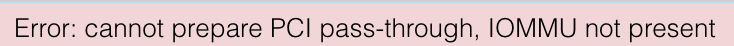
When I check for IMMOU:
I cant see IMMOU.
This is my grub file:
How do I solve this?
When I check for IMMOU:
dmesg | grep -e DMAR -e IOMMU -e AMD-Vi
[ 0.015676] ACPI: DMAR 0x000000007D3346F4 000160 (v01 DELL PE_SC3 00000001 DELL 00000001)
[ 0.015742] ACPI: Reserving DMAR table memory at [mem 0x7d3346f4-0x7d334853]
[ 1.455293] DMAR: Host address width 46
[ 1.455295] DMAR: DRHD base: 0x000000d6000000 flags: 0x0
[ 1.455303] DMAR: dmar0: reg_base_addr d6000000 ver 1:0 cap d2078c106f0462 ecap f020fe
[ 1.455308] DMAR: DRHD base: 0x000000df900000 flags: 0x1
[ 1.455314] DMAR: dmar1: reg_base_addr df900000 ver 1:0 cap d2078c106f0462 ecap f020fe
[ 1.455318] DMAR: RMRR base: 0x0000007f458000 end: 0x0000007f46ffff
[ 1.455322] DMAR: RMRR base: 0x0000007f450000 end: 0x0000007f450fff
[ 1.455325] DMAR: RMRR base: 0x0000007f452000 end: 0x0000007f452fff
[ 1.455328] DMAR: ATSR flags: 0x0
[ 1.455332] DMAR-IR: IOAPIC id 2 under DRHD base 0xd6000000 IOMMU 0
[ 1.455336] DMAR-IR: IOAPIC id 0 under DRHD base 0xdf900000 IOMMU 1
[ 1.455339] DMAR-IR: IOAPIC id 1 under DRHD base 0xdf900000 IOMMU 1
[ 1.455342] DMAR-IR: HPET id 0 under DRHD base 0xdf900000
[ 1.455344] DMAR-IR: x2apic is disabled because BIOS sets x2apic opt out bit.
[ 1.455345] DMAR-IR: Use 'intremap=no_x2apic_optout' to override the BIOS setting.
[ 1.455886] DMAR-IR: Enabled IRQ remapping in xapic modeI cant see IMMOU.
This is my grub file:
GRUB_DEFAULT=0
GRUB_TIMEOUT=5
GRUB_DISTRIBUTOR=`lsb_release -i -s 2> /dev/null || echo Debian`
GRUB_CMDLINE_LINUX_DEFAULT="quiet intel_iommu=on pcie_acs_override=downstream,multifunction video=efifb:eek:ff i915.enable_gvt=1"
GRUB_CMDLINE_LINUX="biosdevname=0"How do I solve this?

