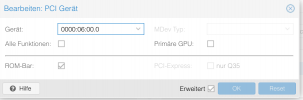Hi,
I am trying to make PCI Passthrough in Proxmox to OpnSense. Unfortunately I can't get it working. I already checked and posted in the OpnSense forums, but the settings in OpnSense should be fine. So I think the PCI Passthrough is causing the problems, or I want to exclude pci passthrough from the possible errors. I hope you can help me.
I followed the manual from https://www.thomas-krenn.com/en/wiki/Enable_Proxmox_PCIe_Passthrough and I had no problems and I think it (should) work(s).
In the following I add some shell output, I hope this helps.
The only thing what is confusing for me ist the output of qm monitor info pci. There's the ethernet controller with hostpci0 with the device number 16. When I execute find /sys/kernel/iommu_groups/ -type l the "mounted" pci device is in group 20 and has the id 0000:06:00.0. But I don't know whether that's a problem or not.
lsmod | grep vfio
find /sys/kernel/iommu_groups/ -type l
lspci -nnk
qm monitor info pci
I am trying to make PCI Passthrough in Proxmox to OpnSense. Unfortunately I can't get it working. I already checked and posted in the OpnSense forums, but the settings in OpnSense should be fine. So I think the PCI Passthrough is causing the problems, or I want to exclude pci passthrough from the possible errors. I hope you can help me.
I followed the manual from https://www.thomas-krenn.com/en/wiki/Enable_Proxmox_PCIe_Passthrough and I had no problems and I think it (should) work(s).
In the following I add some shell output, I hope this helps.
The only thing what is confusing for me ist the output of qm monitor info pci. There's the ethernet controller with hostpci0 with the device number 16. When I execute find /sys/kernel/iommu_groups/ -type l the "mounted" pci device is in group 20 and has the id 0000:06:00.0. But I don't know whether that's a problem or not.
lsmod | grep vfio
vfio_pci 53248 1
vfio_virqfd 16384 1 vfio_pci
irqbypass 16384 10 vfio_pci,kvm
vfio_iommu_type1 32768 1
vfio 32768 5 vfio_iommu_type1,vfio_pcifind /sys/kernel/iommu_groups/ -type l
/sys/kernel/iommu_groups/17/devices/0000:03:00.0
/sys/kernel/iommu_groups/7/devices/0000:00:1c.0
/sys/kernel/iommu_groups/15/devices/0000:01:00.0
/sys/kernel/iommu_groups/5/devices/0000:00:16.0
/sys/kernel/iommu_groups/13/devices/0000:00:1e.0
/sys/kernel/iommu_groups/3/devices/0000:00:14.2
/sys/kernel/iommu_groups/3/devices/0000:00:14.0
/sys/kernel/iommu_groups/11/devices/0000:00:1c.4
/sys/kernel/iommu_groups/1/devices/0000:00:02.0
/sys/kernel/iommu_groups/18/devices/0000:04:00.0
/sys/kernel/iommu_groups/8/devices/0000:00:1c.1
/sys/kernel/iommu_groups/16/devices/0000:02:00.0
/sys/kernel/iommu_groups/6/devices/0000:00:17.0
/sys/kernel/iommu_groups/14/devices/0000:00:1f.2
/sys/kernel/iommu_groups/14/devices/0000:00:1f.0
/sys/kernel/iommu_groups/14/devices/0000:00:1f.3
/sys/kernel/iommu_groups/14/devices/0000:00:1f.4
/sys/kernel/iommu_groups/4/devices/0000:00:15.1
/sys/kernel/iommu_groups/4/devices/0000:00:15.0
/sys/kernel/iommu_groups/12/devices/0000:00:1c.5
/sys/kernel/iommu_groups/2/devices/0000:00:08.0
[B]/sys/kernel/iommu_groups/20/devices/0000:06:00.0 mounted device in vm[/B]
/sys/kernel/iommu_groups/10/devices/0000:00:1c.3
/sys/kernel/iommu_groups/0/devices/0000:00:00.0
/sys/kernel/iommu_groups/19/devices/0000:05:00.0
/sys/kernel/iommu_groups/9/devices/0000:00:1c.2
lspci -nnk
00:00.0 Host bridge [0600]: Intel Corporation Xeon E3-1200 v6/7th Gen Core Processor Host Bridge/DRAM Registers [8086:5904] (rev 02)
Subsystem: Intel Corporation Xeon E3-1200 v6/7th Gen Core Processor Host Bridge/DRAM Registers [8086:2015]
Kernel driver in use: skl_uncore
00:02.0 VGA compatible controller [0300]: Intel Corporation HD Graphics 620 [8086:5916] (rev 02)
Subsystem: Intel Corporation HD Graphics 620 [8086:2015]
Kernel driver in use: i915
Kernel modules: i915
00:08.0 System peripheral [0880]: Intel Corporation Skylake Gaussian Mixture Model [8086:1911]
Subsystem: Intel Corporation Xeon E3-1200 v5/v6 / E3-1500 v5 / 6th/7th Gen Core Processor Gaussian Mixture Model [8086:2015]
00:14.0 USB controller [0c03]: Intel Corporation Sunrise Point-LP USB 3.0 xHCI Controller [8086:9d2f] (rev 21)
Subsystem: Intel Corporation Sunrise Point-LP USB 3.0 xHCI Controller [8086:7270]
Kernel driver in use: xhci_hcd
Kernel modules: xhci_pci
00:14.2 Signal processing controller [1180]: Intel Corporation Sunrise Point-LP Thermal subsystem [8086:9d31] (rev 21)
Subsystem: Intel Corporation Sunrise Point-LP Thermal subsystem [8086:7270]
Kernel driver in use: intel_pch_thermal
Kernel modules: intel_pch_thermal
00:15.0 Signal processing controller [1180]: Intel Corporation Sunrise Point-LP Serial IO I2C Controller #0 [8086:9d60] (rev 21)
Subsystem: Intel Corporation Sunrise Point-LP Serial IO I2C Controller [8086:7270]
Kernel driver in use: intel-lpss
Kernel modules: intel_lpss_pci
00:15.1 Signal processing controller [1180]: Intel Corporation Sunrise Point-LP Serial IO I2C Controller #1 [8086:9d61] (rev 21)
Subsystem: Intel Corporation Sunrise Point-LP Serial IO I2C Controller [8086:7270]
Kernel driver in use: intel-lpss
Kernel modules: intel_lpss_pci
00:16.0 Communication controller [0780]: Intel Corporation Sunrise Point-LP CSME HECI #1 [8086:9d3a] (rev 21)
Subsystem: Intel Corporation Sunrise Point-LP CSME HECI [8086:1999]
Kernel driver in use: mei_me
Kernel modules: mei_me
00:17.0 SATA controller [0106]: Intel Corporation Sunrise Point-LP SATA Controller [AHCI mode] [8086:9d03] (rev 21)
Subsystem: Intel Corporation Sunrise Point-LP SATA Controller [AHCI mode] [8086:7270]
Kernel driver in use: ahci
Kernel modules: ahci
00:1c.0 PCI bridge [0604]: Intel Corporation Sunrise Point-LP PCI Express Root Port [8086:9d10] (rev f1)
Kernel driver in use: pcieport
00:1c.1 PCI bridge [0604]: Intel Corporation Device [8086:9d11] (rev f1)
Kernel driver in use: pcieport
00:1c.2 PCI bridge [0604]: Intel Corporation Sunrise Point-LP PCI Express Root Port [8086:9d12] (rev f1)
Kernel driver in use: pcieport
00:1c.3 PCI bridge [0604]: Intel Corporation Device [8086:9d13] (rev f1)
Kernel driver in use: pcieport
00:1c.4 PCI bridge [0604]: Intel Corporation Sunrise Point-LP PCI Express Root Port #5 [8086:9d14] (rev f1)
Kernel driver in use: pcieport
00:1c.5 PCI bridge [0604]: Intel Corporation Sunrise Point-LP PCI Express Root Port #6 [8086:9d15] (rev f1)
Kernel driver in use: pcieport
00:1e.0 Signal processing controller [1180]: Intel Corporation Sunrise Point-LP Serial IO UART Controller #0 [8086:9d27] (rev 21)
Subsystem: Intel Corporation Sunrise Point-LP Serial IO UART Controller [8086:7270]
Kernel driver in use: intel-lpss
Kernel modules: intel_lpss_pci
00:1f.0 ISA bridge [0601]: Intel Corporation Sunrise Point-LP LPC Controller [8086:9d58] (rev 21)
Subsystem: Intel Corporation Sunrise Point-LP LPC Controller [8086:7270]
00:1f.2 Memory controller [0580]: Intel Corporation Sunrise Point-LP PMC [8086:9d21] (rev 21)
Subsystem: Intel Corporation Sunrise Point-LP PMC [8086:7270]
00:1f.3 Audio device [0403]: Intel Corporation Sunrise Point-LP HD Audio [8086:9d71] (rev 21)
Subsystem: Intel Corporation Sunrise Point-LP HD Audio [8086:7270]
Kernel driver in use: snd_hda_intel
Kernel modules: snd_hda_intel
00:1f.4 SMBus [0c05]: Intel Corporation Sunrise Point-LP SMBus [8086:9d23] (rev 21)
Subsystem: Intel Corporation Sunrise Point-LP SMBus [8086:7270]
Kernel driver in use: i801_smbus
Kernel modules: i2c_i801
01:00.0 Ethernet controller [0200]: Intel Corporation I211 Gigabit Network Connection [8086:1539] (rev 03)
Subsystem: Intel Corporation I211 Gigabit Network Connection [8086:0000]
Kernel driver in use: igb
Kernel modules: igb
02:00.0 Ethernet controller [0200]: Intel Corporation I211 Gigabit Network Connection [8086:1539] (rev 03)
Subsystem: Intel Corporation I211 Gigabit Network Connection [8086:0000]
Kernel driver in use: igb
Kernel modules: igb
03:00.0 Ethernet controller [0200]: Intel Corporation I211 Gigabit Network Connection [8086:1539] (rev 03)
Subsystem: Intel Corporation I211 Gigabit Network Connection [8086:0000]
Kernel driver in use: igb
Kernel modules: igb
04:00.0 Ethernet controller [0200]: Intel Corporation I211 Gigabit Network Connection [8086:1539] (rev 03)
Subsystem: Intel Corporation I211 Gigabit Network Connection [8086:0000]
Kernel driver in use: igb
Kernel modules: igb
05:00.0 Ethernet controller [0200]: Intel Corporation I211 Gigabit Network Connection [8086:1539] (rev 03)
Subsystem: Intel Corporation I211 Gigabit Network Connection [8086:0000]
Kernel driver in use: igb
Kernel modules: igb
[B]06:00.0 Ethernet controller [0200]: Intel Corporation I211 Gigabit Network Connection [8086:1539] (rev 03)
Subsystem: Intel Corporation I211 Gigabit Network Connection [8086:0000]
Kernel driver in use: vfio-pci
Kernel modules: igb[/B]
qm monitor info pci
Bus 0, device 0, function 0:
Host bridge: PCI device 8086:1237
PCI subsystem 1af4:1100
id ""
Bus 0, device 1, function 0:
ISA bridge: PCI device 8086:7000
PCI subsystem 1af4:1100
id ""
Bus 0, device 1, function 1:
IDE controller: PCI device 8086:7010
PCI subsystem 1af4:1100
BAR4: I/O at 0xe0e0 [0xe0ef].
id ""
Bus 0, device 1, function 2:
USB controller: PCI device 8086:7020
PCI subsystem 1af4:1100
IRQ 11, pin D
BAR4: I/O at 0xe080 [0xe09f].
id "uhci"
Bus 0, device 1, function 3:
Bridge: PCI device 8086:7113
PCI subsystem 1af4:1100
IRQ 9, pin A
id ""
Bus 0, device 2, function 0:
VGA controller: PCI device 1234:1111
PCI subsystem 1af4:1100
BAR0: 32 bit prefetchable memory at 0xfd000000 [0xfdffffff].
BAR2: 32 bit memory at 0xfea74000 [0xfea74fff].
BAR6: 32 bit memory at 0xffffffffffffffff [0x0000fffe].
id "vga"
Bus 0, device 3, function 0:
Class 0255: PCI device 1af4:1002
PCI subsystem 1af4:0005
IRQ 11, pin A
BAR0: I/O at 0xe000 [0xe03f].
BAR4: 64 bit prefetchable memory at 0xfe400000 [0xfe403fff].
id "balloon0"
Bus 0, device 5, function 0:
SCSI controller: PCI device 1af4:1004
PCI subsystem 1af4:0008
IRQ 10, pin A
BAR0: I/O at 0xe040 [0xe07f].
BAR1: 32 bit memory at 0xfea75000 [0xfea75fff].
BAR4: 64 bit prefetchable memory at 0xfe404000 [0xfe407fff].
id "scsihw0"
Bus 0, device 16, function 0:
Ethernet controller: PCI device 8086:1539
PCI subsystem 8086:0000
IRQ 11, pin A
BAR0: 32 bit memory at 0xfea40000 [0xfea5ffff].
BAR2: I/O at 0xe0a0 [0xe0bf].
BAR3: 32 bit memory at 0xfea70000 [0xfea73fff].
id "hostpci0"
Bus 0, device 18, function 0:
Ethernet controller: PCI device 1af4:1000
PCI subsystem 1af4:0001
IRQ 10, pin A
BAR0: I/O at 0xe0c0 [0xe0df].
BAR1: 32 bit memory at 0xfea76000 [0xfea76fff].
BAR4: 64 bit prefetchable memory at 0xfe408000 [0xfe40bfff].
BAR6: 32 bit memory at 0xffffffffffffffff [0x0003fffe].
id "net0"
Bus 0, device 30, function 0:
PCI bridge: PCI device 1b36:0001
IRQ 10, pin A
BUS 0.
secondary bus 1.
subordinate bus 1.
IO range [0xd000, 0xdfff]
memory range [0xfe800000, 0xfe9fffff]
prefetchable memory range [0xfe200000, 0xfe3fffff]
BAR0: 64 bit memory at 0xfea77000 [0xfea770ff].
id "pci.1"
Bus 0, device 31, function 0:
PCI bridge: PCI device 1b36:0001
IRQ 11, pin A
BUS 0.
secondary bus 2.
subordinate bus 2.
IO range [0xc000, 0xcfff]
memory range [0xfe600000, 0xfe7fffff]
prefetchable memory range [0xfe000000, 0xfe1fffff]
BAR0: 64 bit memory at 0xfea78000 [0xfea780ff].
id "pci.2"