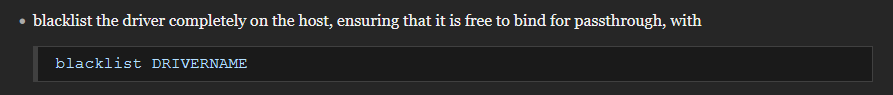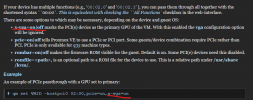Hi, I'm new to proxmox and really need to install an eve-ng vm on my ssd with Nested virtualisation enabled. Most of the tutorials that I have searched so far explains spesific to graphic cards, which is not for my application at the moment.
I have a Dell R830 and a PCIe addon card with a Kingstom 512GB NVME that I want to dedicate to the eve-ng vm, can someone please point me in the right direction?
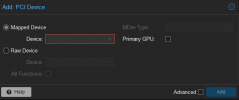
Thanks in advance
I have a Dell R830 and a PCIe addon card with a Kingstom 512GB NVME that I want to dedicate to the eve-ng vm, can someone please point me in the right direction?
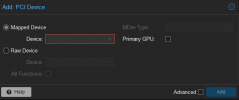
Thanks in advance
Last edited: