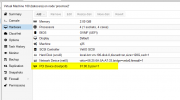Hello there,
so
i folow the how to here : https://pve.proxmox.com/wiki/Pci_passthrough and here https://www.reddit.com/r/homelab/comments/b5xpua/the_ultimate_beginners_guide_to_gpu_passthrough/
but no way to start the graphics card on the VM
can u help me to found what is wrong please :
so this my config VM :
in my VM i got this error :

My hardware configuration on the web access of PROXMOX :

what do u think is wrong please
Hello so i do a video of my VM creation with my Graphics card
https://www.youtube.com/watch?v=4t3tjApqsrM
so
i folow the how to here : https://pve.proxmox.com/wiki/Pci_passthrough and here https://www.reddit.com/r/homelab/comments/b5xpua/the_ultimate_beginners_guide_to_gpu_passthrough/
but no way to start the graphics card on the VM
can u help me to found what is wrong please :
so this my config VM :
Code:
args: -set drive.drive-scsi0.readonly=on -drive 'file=/dev/mapper/pve-vm--100--disk--0,if=none,id=drive-usb0,format=raw,cache=none,aio=native,detect-zeroes=on' -device 'usb-storage,drive=rive-usb0,bootindex=1,removable=on'
bios: ovmf
boot: order=scsi0
cores: 4
machine: q35
memory: 2048
name: batocera
numa: 0
ostype: l26
scsi0: local-lvm:vm-100-disk-0,discard=on,size=128G,ssd=1
scsihw: virtio-scsi-pci
smbios1: uuid=5394a7e3-74cd-4301-b4ab-74f33e410cc8
sockets: 1
tablet: 0
vmgenid: 3622ec6c-b356-4635-929c-62918f6337ae
[PENDING]
hostpci0: 01:00.0,pcie=1in my VM i got this error :

My hardware configuration on the web access of PROXMOX :

what do u think is wrong please
Hello so i do a video of my VM creation with my Graphics card
https://www.youtube.com/watch?v=4t3tjApqsrM
Last edited: