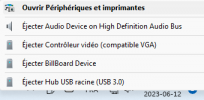Hi,
I'm pretty new to proxmox and this is my first question here.
I have a proxmox server and I'm currenlty running a Windows 11 with a GPU (RTX 3070) and a USB controller (PCIE USB 3.1 card) passthroughed. After setting it up following a tutorial I made it work and I've been daily driving it for about a month now. Most of my problems are solved.
The only thing bothering me right now is that vital parts of the computer are considered ejectable by Windows 11 (see picture). I've read that using qemu version 6.0 instead of 7.2 can fix the issue and it does for the network card and scsi controller but not my pci passthroughed devices (GPU and USB controller).
I've also tried disabling hotplug completely and it didn't work.
I did not find a clear answer to this issue.
Can anyone explain this behavior and how to fix it?
Here is my VM config :
Thank you so much in advance!
I'm pretty new to proxmox and this is my first question here.
I have a proxmox server and I'm currenlty running a Windows 11 with a GPU (RTX 3070) and a USB controller (PCIE USB 3.1 card) passthroughed. After setting it up following a tutorial I made it work and I've been daily driving it for about a month now. Most of my problems are solved.
The only thing bothering me right now is that vital parts of the computer are considered ejectable by Windows 11 (see picture). I've read that using qemu version 6.0 instead of 7.2 can fix the issue and it does for the network card and scsi controller but not my pci passthroughed devices (GPU and USB controller).
I've also tried disabling hotplug completely and it didn't work.
I did not find a clear answer to this issue.
Can anyone explain this behavior and how to fix it?
Here is my VM config :
Code:
agent: 1
balloon: 0
bios: ovmf
boot: order=virtio0;net0
cores: 20
cpu: host
efidisk0: VMs:vm-101-disk-0,efitype=4m,pre-enrolled-keys=1,size=1M
hostpci0: 0000:41:00,pcie=1,x-vga=1
hostpci1: 0000:84:00,pcie=1
hotplug: 0
machine: pc-q35-6.0
memory: 64000
meta: creation-qemu=7.2.0,ctime=1682560801
name: win11
net0: virtio=XX:XX:XX:XX,bridge=vmbr0,mtu=9000
numa: 0
onboot: 1
ostype: win11
protection: 1
scsihw: virtio-scsi-single
smbios1: uuid=9641c70d-2acb-432a-a67f-ee4130f3acd2
sockets: 1
tablet: 0
tpmstate0: VMs:vm-101-disk-1,size=4M,version=v2.0
vga: none
virtio0: VMs:vm-101-disk-2,cache=writeback,iothread=1,size=200GThank you so much in advance!
Attachments
Last edited: