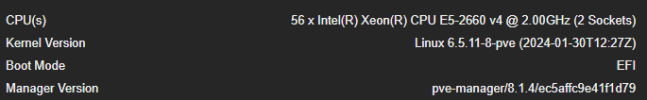Lets see how much I can post ahead of questions. Feels like the interrupt (IOMMU) is only half enabling?
System is a Dell XC730xd-24
2x Intel(R) Xeon(R) CPU E5-2660 v4 @ 2.00GHz
Trying to get a NVidia P40 to pass through.
https://imgur.com/a/LF2wIML
lots of output of various commands I see referenced in other threads here or elsewhere hopefully cutting down on the 'did you run X'.
https://enterprise-support.nvidia.c...eredge-r730-bios-parameters-to-support-sr-iov is what I followed for enabling it at the bios level.
For reference for any future searches who may find this and the imgur link is invalid due to age, from my perspective things are giving appropriate output EXCEPT for 'cat /proc/cmdline' but I am unsure. Adding a pci device, the dialogue box indicates its not functional, and VMs with the device (available via 'raw device' selection) do not boot.
System is a Dell XC730xd-24
2x Intel(R) Xeon(R) CPU E5-2660 v4 @ 2.00GHz
Trying to get a NVidia P40 to pass through.
https://imgur.com/a/LF2wIML
lots of output of various commands I see referenced in other threads here or elsewhere hopefully cutting down on the 'did you run X'.
https://enterprise-support.nvidia.c...eredge-r730-bios-parameters-to-support-sr-iov is what I followed for enabling it at the bios level.
For reference for any future searches who may find this and the imgur link is invalid due to age, from my perspective things are giving appropriate output EXCEPT for 'cat /proc/cmdline' but I am unsure. Adding a pci device, the dialogue box indicates its not functional, and VMs with the device (available via 'raw device' selection) do not boot.