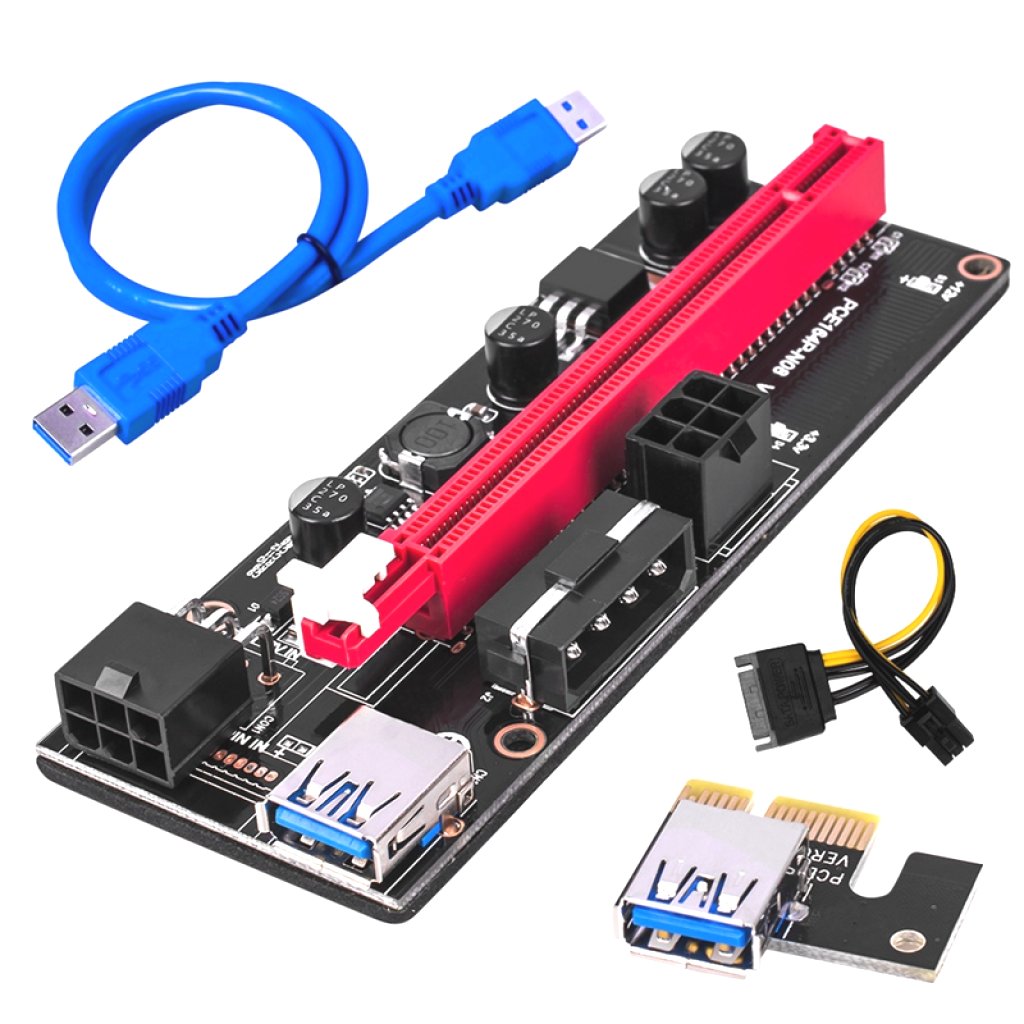Hey all, so I recent became aware of the pci compute element intel nuc. If these function like i hope this would add a lot of compute density to my 4u server. Everything I’m thinking is in proxmox but I do not want to have to virtualize this within a copy of proxmox but instead act as if it were two servers on the same rack. I have some big ideas but a lot of questions. First can these be dropped into x16 slots on my server? If so can they act as an independent compute unit for HA or as a backup server or whatever else we can think of? Can pci devices on that same mother board be shared either to be exclusive or shared? Is there any reason that this is a bad idea? Just to make sure we are talking about the same thing here is the link!
https://www.intel.ca/content/www/ca/en/products/details/nuc/elements/compute.html
Thank you all!
https://www.intel.ca/content/www/ca/en/products/details/nuc/elements/compute.html
Thank you all!