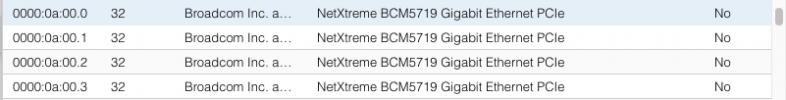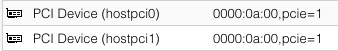Hello,
I have an HP DL380P G8 with four port onboard NIC and a PCIe four port NIC. They are both seen by Proxmox as "Ethernet controller [0200]: Broadcom Inc. and subsidiaries NetXtreme BCM5719 Gigabit Ethernet PCIe [14e4:1657] (rev 01)"
Is there some way add the PCI(e) card to modprobe to exclude it from Proxmox and pass the entire card through to a VM? When I run "lspci -nnk | grep Ethernet" I get:
You can see the subsystem is different - can I use that in modprobe?
I have an HP DL380P G8 with four port onboard NIC and a PCIe four port NIC. They are both seen by Proxmox as "Ethernet controller [0200]: Broadcom Inc. and subsidiaries NetXtreme BCM5719 Gigabit Ethernet PCIe [14e4:1657] (rev 01)"
Is there some way add the PCI(e) card to modprobe to exclude it from Proxmox and pass the entire card through to a VM? When I run "lspci -nnk | grep Ethernet" I get:
Bash:
03:00.0 Ethernet controller [0200]: Broadcom Inc. and subsidiaries NetXtreme BCM5719 Gigabit Ethernet PCIe [14e4:1657] (rev 01)
Subsystem: Hewlett-Packard Company Ethernet 1Gb 4-port 331FLR Adapter [103c:169d]
03:00.1 Ethernet controller [0200]: Broadcom Inc. and subsidiaries NetXtreme BCM5719 Gigabit Ethernet PCIe [14e4:1657] (rev 01)
Subsystem: Hewlett-Packard Company Ethernet 1Gb 4-port 331FLR Adapter [103c:169d]
03:00.2 Ethernet controller [0200]: Broadcom Inc. and subsidiaries NetXtreme BCM5719 Gigabit Ethernet PCIe [14e4:1657] (rev 01)
Subsystem: Hewlett-Packard Company Ethernet 1Gb 4-port 331FLR Adapter [103c:169d]
03:00.3 Ethernet controller [0200]: Broadcom Inc. and subsidiaries NetXtreme BCM5719 Gigabit Ethernet PCIe [14e4:1657] (rev 01)
Subsystem: Hewlett-Packard Company Ethernet 1Gb 4-port 331FLR Adapter [103c:169d]
0a:00.0 Ethernet controller [0200]: Broadcom Inc. and subsidiaries NetXtreme BCM5719 Gigabit Ethernet PCIe [14e4:1657] (rev 01)
Subsystem: Hewlett-Packard Company Ethernet 1Gb 4-port 331T Adapter [103c:3383]
0a:00.1 Ethernet controller [0200]: Broadcom Inc. and subsidiaries NetXtreme BCM5719 Gigabit Ethernet PCIe [14e4:1657] (rev 01)
Subsystem: Hewlett-Packard Company Ethernet 1Gb 4-port 331T Adapter [103c:3383]
0a:00.2 Ethernet controller [0200]: Broadcom Inc. and subsidiaries NetXtreme BCM5719 Gigabit Ethernet PCIe [14e4:1657] (rev 01)
Subsystem: Hewlett-Packard Company Ethernet 1Gb 4-port 331T Adapter [103c:3383]
0a:00.3 Ethernet controller [0200]: Broadcom Inc. and subsidiaries NetXtreme BCM5719 Gigabit Ethernet PCIe [14e4:1657] (rev 01)
Subsystem: Hewlett-Packard Company Ethernet 1Gb 4-port 331T Adapter [103c:3383]You can see the subsystem is different - can I use that in modprobe?