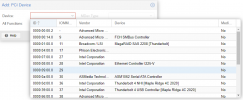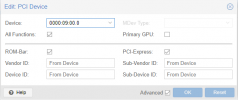Here is the results of your temporary suggestion.

IOMMU group 0 00:01.0 Host bridge [0600]: Advanced Micro Devices, Inc. [AMD] Device [1022:14da]
IOMMU group 10 00:18.0 Host bridge [0600]: Advanced Micro Devices, Inc. [AMD] Device [1022:14e0]
IOMMU group 10 00:18.1 Host bridge [0600]: Advanced Micro Devices, Inc. [AMD] Device [1022:14e1]
IOMMU group 10 00:18.2 Host bridge [0600]: Advanced Micro Devices, Inc. [AMD] Device [1022:14e2]
IOMMU group 10 00:18.3 Host bridge [0600]: Advanced Micro Devices, Inc. [AMD] Device [1022:14e3]
IOMMU group 10 00:18.4 Host bridge [0600]: Advanced Micro Devices, Inc. [AMD] Device [1022:14e4]
IOMMU group 10 00:18.5 Host bridge [0600]: Advanced Micro Devices, Inc. [AMD] Device [1022:14e5]
IOMMU group 10 00:18.6 Host bridge [0600]: Advanced Micro Devices, Inc. [AMD] Device [1022:14e6]
IOMMU group 10 00:18.7 Host bridge [0600]: Advanced Micro Devices, Inc. [AMD] Device [1022:14e7]
IOMMU group 11 01:00.0 RAID bus controller [0104]: Broadcom / LSI MegaRAID SAS 2208 [Thunderbolt] [1000:005b] (rev 01)
IOMMU group 12 02:00.0 PCI bridge [0604]: Advanced Micro Devices, Inc. [AMD] Device [1022:43f4] (rev 01)
IOMMU group 13 03:00.0 PCI bridge [0604]: Advanced Micro Devices, Inc. [AMD] Device [1022:43f5] (rev 01)
IOMMU group 14 03:08.0 PCI bridge [0604]: Advanced Micro Devices, Inc. [AMD] Device [1022:43f5] (rev 01)
IOMMU group 15 03:0c.0 PCI bridge [0604]: Advanced Micro Devices, Inc. [AMD] Device [1022:43f5] (rev 01)
IOMMU group 16 03:0d.0 PCI bridge [0604]: Advanced Micro Devices, Inc. [AMD] Device [1022:43f5] (rev 01)
IOMMU group 17 04:00.0 Non-Volatile memory controller [0108]: Phison Electronics Corporation Device [1987:5018] (rev 01)
IOMMU group 18 05:00.0 PCI bridge [0604]: Advanced Micro Devices, Inc. [AMD] Device [1022:43f4] (rev 01)
IOMMU group 19 06:00.0 PCI bridge [0604]: Advanced Micro Devices, Inc. [AMD] Device [1022:43f5] (rev 01)
IOMMU group 1 00:01.1 PCI bridge [0604]: Advanced Micro Devices, Inc. [AMD] Device [1022:14db]
IOMMU group 20 06:01.0 PCI bridge [0604]: Advanced Micro Devices, Inc. [AMD] Device [1022:43f5] (rev 01)
IOMMU group 21 06:02.0 PCI bridge [0604]: Advanced Micro Devices, Inc. [AMD] Device [1022:43f5] (rev 01)
IOMMU group 22 06:03.0 PCI bridge [0604]: Advanced Micro Devices, Inc. [AMD] Device [1022:43f5] (rev 01)
IOMMU group 23 06:04.0 PCI bridge [0604]: Advanced Micro Devices, Inc. [AMD] Device [1022:43f5] (rev 01)
IOMMU group 24 06:08.0 PCI bridge [0604]: Advanced Micro Devices, Inc. [AMD] Device [1022:43f5] (rev 01)
IOMMU group 25 06:0c.0 PCI bridge [0604]: Advanced Micro Devices, Inc. [AMD] Device [1022:43f5] (rev 01)
IOMMU group 26 06:0d.0 PCI bridge [0604]: Advanced Micro Devices, Inc. [AMD] Device [1022:43f5] (rev 01)
IOMMU group 27 07:00.0 Network controller [0280]: Intel Corporation Device [8086:2725] (rev 1a)
IOMMU group 28 08:00.0 Ethernet controller [0200]: Intel Corporation Ethernet Controller I225-V [8086:15f3] (rev 03)
IOMMU group 29 09:00.0 Multimedia video controller [0400]: Device [1b7c:0004] (rev 01)
IOMMU group 2 00:02.0 Host bridge [0600]: Advanced Micro Devices, Inc. [AMD] Device [1022:14da]
IOMMU group 30 0a:00.0 SATA controller [0106]: ASMedia Technology Inc. ASM1062 Serial ATA Controller [1b21:0612] (rev 02)
IOMMU group 31 0b:00.0 PCI bridge [0604]: Intel Corporation Thunderbolt 4 Bridge [Maple Ridge 4C 2020] [8086:1136] (rev 02)
IOMMU group 32 0c:00.0 PCI bridge [0604]: Intel Corporation Thunderbolt 4 Bridge [Maple Ridge 4C 2020] [8086:1136] (rev 02)
IOMMU group 33 0c:01.0 PCI bridge [0604]: Intel Corporation Thunderbolt 4 Bridge [Maple Ridge 4C 2020] [8086:1136] (rev 02)
IOMMU group 34 0c:02.0 PCI bridge [0604]: Intel Corporation Thunderbolt 4 Bridge [Maple Ridge 4C 2020] [8086:1136] (rev 02)
IOMMU group 35 0c:03.0 PCI bridge [0604]: Intel Corporation Thunderbolt 4 Bridge [Maple Ridge 4C 2020] [8086:1136] (rev 02)
IOMMU group 36 0d:00.0 USB controller [0c03]: Intel Corporation Thunderbolt 4 NHI [Maple Ridge 4C 2020] [8086:1137]
IOMMU group 37 39:00.0 USB controller [0c03]: Intel Corporation Thunderbolt 4 USB Controller [Maple Ridge 4C 2020] [8086:1138]
IOMMU group 38 66:00.0 USB controller [0c03]: Advanced Micro Devices, Inc. [AMD] Device [1022:43f7] (rev 01)
IOMMU group 39 67:00.0 SATA controller [0106]: Advanced Micro Devices, Inc. [AMD] Device [1022:43f6] (rev 01)
IOMMU group 3 00:02.1 PCI bridge [0604]: Advanced Micro Devices, Inc. [AMD] Device [1022:14db]
IOMMU group 40 68:00.0 USB controller [0c03]: Advanced Micro Devices, Inc. [AMD] Device [1022:43f7] (rev 01)
IOMMU group 41 69:00.0 SATA controller [0106]: Advanced Micro Devices, Inc. [AMD] Device [1022:43f6] (rev 01)
IOMMU group 42 6a:00.0 VGA compatible controller [0300]: Advanced Micro Devices, Inc. [AMD/ATI] Device [1002:164e] (rev c1)
IOMMU group 43 6a:00.1 Audio device [0403]: Advanced Micro Devices, Inc. [AMD/ATI] Device [1002:1640]
IOMMU group 44 6a:00.2 Encryption controller [1080]: Advanced Micro Devices, Inc. [AMD] VanGogh PSP/CCP [1022:1649]
IOMMU group 45 6a:00.3 USB controller [0c03]: Advanced Micro Devices, Inc. [AMD] Device [1022:15b6]
IOMMU group 46 6a:00.4 USB controller [0c03]: Advanced Micro Devices, Inc. [AMD] Device [1022:15b7]
IOMMU group 47 6b:00.0 USB controller [0c03]: Advanced Micro Devices, Inc. [AMD] Device [1022:15b8]
IOMMU group 4 00:03.0 Host bridge [0600]: Advanced Micro Devices, Inc. [AMD] Device [1022:14da]
IOMMU group 5 00:04.0 Host bridge [0600]: Advanced Micro Devices, Inc. [AMD] Device [1022:14da]
IOMMU group 6 00:08.0 Host bridge [0600]: Advanced Micro Devices, Inc. [AMD] Device [1022:14da]
IOMMU group 7 00:08.1 PCI bridge [0604]: Advanced Micro Devices, Inc. [AMD] Device [1022:14dd]
IOMMU group 8 00:08.3 PCI bridge [0604]: Advanced Micro Devices, Inc. [AMD] Device [1022:14dd]
IOMMU group 9 00:14.0 SMBus [0c05]: Advanced Micro Devices, Inc. [AMD] FCH SMBus Controller [1022:790b] (rev 71)
IOMMU group 9 00:14.3 ISA bridge [0601]: Advanced Micro Devices, Inc. [AMD] FCH LPC Bridge [1022:790e] (rev 51)