PBS installed into a VM running on Synology. Installed fine, rebooted, got stuck before the login screen.
Last thing I see on console is:
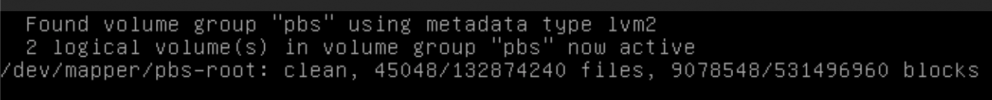
Hitting enter doesn't get me anything. I can ssh into the machine, and all looks OK. Nothing obvious in /var/log/..., and for example I see these processes running:
so seems like things have sort of started up. However, I don't get anything resembling a webserver response from port 8007 (even though it's being listened to by the -backup-proxy process according to
It's possible there's a networking issue (I gave the machine a bogus hostname), but it can resolve outbound just fine. For example, via ssh I was able to apt update and upgrade successfully.
Thoughts? I was expecting a root login prompt with the pointer to the :8007 URL...
Last thing I see on console is:
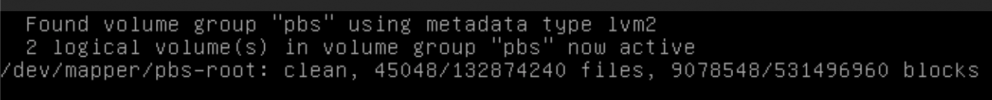
Hitting enter doesn't get me anything. I can ssh into the machine, and all looks OK. Nothing obvious in /var/log/..., and for example I see these processes running:
root 535 0.1 0.4 316668 17616 ? Ssl 12:40 0:01 /usr/lib/x86_64-linux-gnu/proxmox-backup/proxmox-backup-api
backup 619 0.5 0.5 452844 23372 ? Ssl 12:40 0:04 /usr/lib/x86_64-linux-gnu/proxmox-backup/proxmox-backup-proxyso seems like things have sort of started up. However, I don't get anything resembling a webserver response from port 8007 (even though it's being listened to by the -backup-proxy process according to
lsof.It's possible there's a networking issue (I gave the machine a bogus hostname), but it can resolve outbound just fine. For example, via ssh I was able to apt update and upgrade successfully.
Thoughts? I was expecting a root login prompt with the pointer to the :8007 URL...
Last edited:

