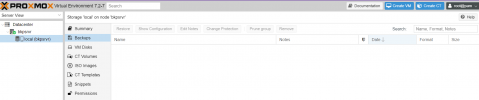I changed nothing except to upgrade to the latest release on my PVE and PBS. On the PVE, VM backups and restores continue to work as normal. HOWEVER, on the PBS itself, the GUI displays all my Disks, LVMs, and ZFS. The Directory comes up BLANK.
At /etc/proxmox-backup/datastore.cfg
At the backup server local GUI, Backups, VM Disks, CT Volumes, ISO Images, Snippets, and Permissions - All come up BLANK. On the Backups selection, all options are greyed out: Restore, Show Configuration, Edit Notes, Change Protection, Prune group. Remove - all unselectable.
I do not want to inadvertently mess anything up and thought to seek some guidance.
Code:
proxmox-backup-manager datastore list
┌──────┬─────────────┬───────────────────────────────────────────────┐
│ name │ path │ comment │
╞══════╪═════════════╪═══════════════════════════════════════════════╡
│ hive │ /mnt/backup │ A collection of data sets backed up to a hive │
└──────┴─────────────┴───────────────────────────────────────────────┘
proxmox-backup-manager datastore show hive
┌─────────────┬───────────────────────────────────────────────┐
│ Name │ Value │
╞═════════════╪═══════════════════════════════════════════════╡
│ name │ hive │
├─────────────┼───────────────────────────────────────────────┤
│ path │ /mnt/backup │
├─────────────┼───────────────────────────────────────────────┤
│ comment │ A collection of data sets backed up to a hive │
├─────────────┼───────────────────────────────────────────────┤
│ gc-schedule │ monthly │
└─────────────┴───────────────────────────────────────────────┘
Code:
datastore: hive
comment A collection of data sets backed up to a hive
gc-schedule monthly
path /mnt/backup
Reload does nothing. Create directory yields "No Disks Unused".I do not want to inadvertently mess anything up and thought to seek some guidance.