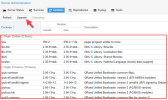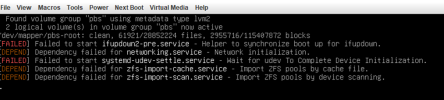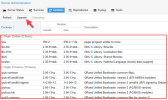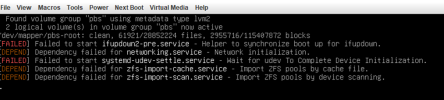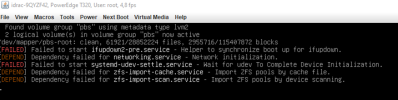Thanks Udo,
We tried to fix NIC names as described in
https://pbs.proxmox.com/wiki/index.php/Roadmap#Proxmox_Backup_Server_3.2
Known Issues & Breaking Changes - Kernel: Change in Network Interface Names
https://pve.proxmox.com/pve-docs/pve-admin-guide.html#network_override_device_names
-rw-r--r-- 1 root root 55 May 18 14:01 10-eno1.link
-rw-r--r-- 1 root root 55 May 18 14:02 20-eno2.link
-rw-r--r-- 1 root root 60 May 18 14:03 30-enp12s0f0.link
-rw-r--r-- 1 root root 60 May 18 14:04 40-enp12s0f1.link
-rw-r--r-- 1 root root 59 May 18 14:02 50-enp9s0f0.link
-rw-r--r-- 1 root root 59 May 18 14:02 60-enp9s0f1.link
-rw-r--r-- 1 root root 59 May 18 14:03 70-enp9s0f2.link
-rw-r--r-- 1 root root 59 May 18 14:03 80-enp9s0f3.link
without success
In our DELL Poweredge T320 we have the following NIC boards:
Embedded NIC 1 Port 1: Broadcom Gigabit Ethernet BCM5270
Embedded NIC 2 Port 1: Broadcom Gigabit Ethernet BCM5270
in Slot 1 Port 1: Intel 82599 10 Gigabit Dual Port Network Connection
in Slot 4 Broadcom Gigabit Ethernet BCM5719 Quad Port
The system does not come up even by selecting
Proxmox Backup Server GNU/Linux, with Linux 6.8.4-3-pve (recovery mode)
with a lot of
DMAR: DRHD: handling fault status reg xxx
fault reason 0x06 PTE Read access is not set
by selecting in GRUB - Advanced options...
Proxmox Backup Server GNU/Linux, with Linux 6.5.13-5-pve
the system completes the boot and PBS version is 3.2-2.