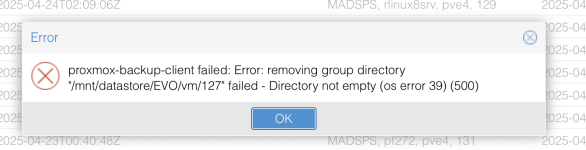Sto leggendo questo messaggio sul backup in esecuzione:
INFO: include disk 'scsi0' 'CT500MX:vm-105-disk-1' 60G
INFO: include disk 'scsi1' 'CT500MX:vm-105-disk-2' 100G
INFO: include disk 'efidisk0' 'CT500MX:vm-105-disk-0' 1M
INFO: include disk 'tpmstate0' 'CT500MX:vm-105-disk-3' 4M
INFO: backup mode: snapshot
INFO: ionice priority: 7
INFO: creating Proxmox Backup Server archive 'vm/105/2025-04-23T19:07:42Z'
INFO: attaching TPM drive to QEMU for backup
INFO: issuing guest-agent 'fs-freeze' command
INFO: issuing guest-agent 'fs-thaw' command
ERROR: VM 105 qmp command 'backup' failed - backup connect failed: command error: unable to read "/mnt/datastore/EVO/vm/105/owner" - No such file or directory (os error 2)
INFO: aborting backup job
INFO: resuming VM again
ERROR: Backup of VM 105 failed - VM 105 qmp command 'backup' failed - backup connect failed: command error: unable to read "/mnt/datastore/EVO/vm/105/owner" - No such file or directory (os error 2)
INFO: Failed at 2025-04-23 21:07:42
INFO: Backup job finished with errors
INFO: notified via target `mail-to-root`
TASK ERROR: job errors
INFO: include disk 'scsi0' 'CT500MX:vm-105-disk-1' 60G
INFO: include disk 'scsi1' 'CT500MX:vm-105-disk-2' 100G
INFO: include disk 'efidisk0' 'CT500MX:vm-105-disk-0' 1M
INFO: include disk 'tpmstate0' 'CT500MX:vm-105-disk-3' 4M
INFO: backup mode: snapshot
INFO: ionice priority: 7
INFO: creating Proxmox Backup Server archive 'vm/105/2025-04-23T19:07:42Z'
INFO: attaching TPM drive to QEMU for backup
INFO: issuing guest-agent 'fs-freeze' command
INFO: issuing guest-agent 'fs-thaw' command
ERROR: VM 105 qmp command 'backup' failed - backup connect failed: command error: unable to read "/mnt/datastore/EVO/vm/105/owner" - No such file or directory (os error 2)
INFO: aborting backup job
INFO: resuming VM again
ERROR: Backup of VM 105 failed - VM 105 qmp command 'backup' failed - backup connect failed: command error: unable to read "/mnt/datastore/EVO/vm/105/owner" - No such file or directory (os error 2)
INFO: Failed at 2025-04-23 21:07:42
INFO: Backup job finished with errors
INFO: notified via target `mail-to-root`
TASK ERROR: job errors