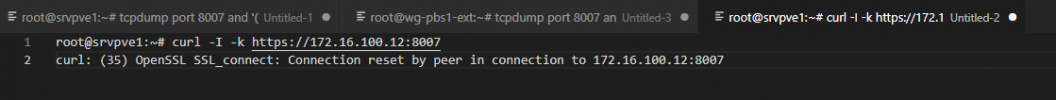I just setup a second Backup Server on a second site of the office. The locations are connected via an ipsec site to site VPN. One end is running a UDM Pro and the other one a pfsense box. If i trust the logs the connection is successful and stable (also RDP is working from both sides - as a test). The PVE is on site A and the PBS is on site B.
The strange part is, that the connection to the PBS on site B only works sporadically. in 90% of the time i get this error message:
But in 10% the connections (and backups) are working just fine.
I am able to ping and SSH the PBS all the time. There are no drops when pinging the server (tested for ~6 hours) and the SSH connectionwas stable over an hour.
What is not working when the error occurs is to open the webui
of the PBS from any host on site A. It does only respond to requests from site B. (Shell log from PVE on site A below)
Does anyone know how I can make the connection stable?
The strange part is, that the connection to the PBS on site B only works sporadically. in 90% of the time i get this error message:
Code:
PBS1-EXT: error fetching datastores - 500 Can't connect to 172.16.100.12:8007 (500)But in 10% the connections (and backups) are working just fine.
I am able to ping and SSH the PBS all the time. There are no drops when pinging the server (tested for ~6 hours) and the SSH connectionwas stable over an hour.
What is not working when the error occurs is to open the webui
Code:
https://10.0.20.12:8006/
Code:
Linux srvpve1 5.11.22-4-pve #1 SMP PVE 5.11.22-8 (Fri, 27 Aug 2021 11:51:34 +0200) x86_64
The programs included with the Debian GNU/Linux system are free software;
the exact distribution terms for each program are described in the
individual files in /usr/share/doc/*/copyright.
Debian GNU/Linux comes with ABSOLUTELY NO WARRANTY, to the extent
permitted by applicable law.
Last login: Sun Sep 12 16:14:28 CEST 2021 on pts/0
root@srvpve1:~# ping 172.16.100.12
PING 172.16.100.12 (172.16.100.12) 56(84) bytes of data.
64 bytes from 172.16.100.12: icmp_seq=1 ttl=62 time=20.0 ms
64 bytes from 172.16.100.12: icmp_seq=2 ttl=62 time=23.1 ms
^C
--- 172.16.100.12 ping statistics ---
2 packets transmitted, 2 received, 0% packet loss, time 1001ms
rtt min/avg/max/mdev = 19.963/21.534/23.105/1.571 ms
root@srvpve1:~# curl -I -k https://172.16.100.12:8007
curl: (35) OpenSSL SSL_connect: Connection reset by peer in connection to 172.16.100.12:8007
root@srvpve1:~# ssh root@172.16.100.12
root@172.16.100.12's password:
Linux wg-pbs1-ext 5.11.22-4-pve #1 SMP PVE 5.11.22-8 (Fri, 27 Aug 2021 11:51:34 +0200) x86_64
The programs included with the Debian GNU/Linux system are free software;
the exact distribution terms for each program are described in the
individual files in /usr/share/doc/*/copyright.
Debian GNU/Linux comes with ABSOLUTELY NO WARRANTY, to the extent
permitted by applicable law.
Last login: Sun Sep 12 14:40:57 2021
root@wg-pbs1-ext:~# exit
logout
Connection to 172.16.100.12 closed.
root@srvpve1:~#Does anyone know how I can make the connection stable?