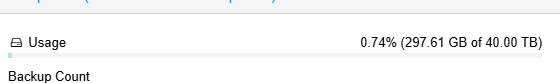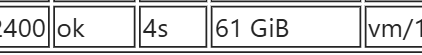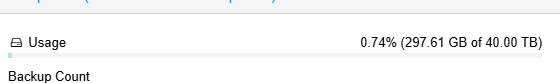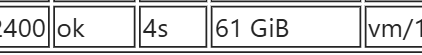Der server macht nur das erste backup als voll Backup
1. Backup
INFO: Starting Backup of VM 102 (qemu)
INFO: Backup started at 2025-06-05 20:00:11
INFO: status = running
INFO: VM Name: ber--2400
INFO: include disk 'scsi0' 'pve-data-thin:vm-102-disk-0' 10G
INFO: include disk 'scsi1' 'pve-data-thin:vm-102-disk-1' 51G
INFO: backup mode: snapshot
INFO: ionice priority: 7
INFO: creating Proxmox Backup Server archive 'vm/102/2025-06-05T21:00:11Z'
INFO: issuing guest-agent 'fs-freeze' command
INFO: issuing guest-agent 'fs-thaw' command
INFO: started backup task '3e7f516f-1f72-4d12-a149-44cc3346a33f'
INFO: resuming VM again
INFO: scsi0: dirty-bitmap status: created new
INFO: scsi1: dirty-bitmap status: created new
INFO: 1% (1.1 GiB of 61.0 GiB) in 3s, read: 378.7 MiB/s, write: 378.7 MiB/s
INFO: 3% (2.2 GiB of 61.0 GiB) in 6s, read: 389.3 MiB/s, write: 389.3 MiB/s
INFO: 5% (3.6 GiB of 61.0 GiB) in 9s, read: 474.7 MiB/s, write: 474.7 MiB/s
INFO: 6% (4.1 GiB of 61.0 GiB) in 12s, read: 173.3 MiB/s, write: 173.3 MiB/s
INFO: 7% (4.6 GiB of 61.0 GiB) in 15s, read: 145.3 MiB/s, write: 145.3 MiB/s
INFO: 8% (5.0 GiB of 61.0 GiB) in 18s, read: 150.7 MiB/s, write: 150.7 MiB/s
INFO: 9% (5.6 GiB of 61.0 GiB) in 22s, read: 149.0 MiB/s, write: 149.0 MiB/s
INFO: 10% (6.2 GiB of 61.0 GiB) in 26s, read: 155.0 MiB/s, write: 155.0 MiB/s
INFO: 11% (6.8 GiB of 61.0 GiB) in 30s, read: 146.0 MiB/s, write: 146.0 MiB/s
INFO: 12% (7.4 GiB of 61.0 GiB) in 34s, read: 152.0 MiB/s, write: 152.0 MiB/s
INFO: 13% (8.0 GiB of 61.0 GiB) in 38s, read: 153.0 MiB/s, write: 153.0 MiB/s
INFO: 14% (8.6 GiB of 61.0 GiB) in 42s, read: 150.0 MiB/s, write: 150.0 MiB/s
INFO: 15% (9.2 GiB of 61.0 GiB) in 46s, read: 159.0 MiB/s, write: 159.0 MiB/s
INFO: 16% (9.8 GiB of 61.0 GiB) in 50s, read: 152.0 MiB/s, write: 152.0 MiB/s
INFO: 17% (10.5 GiB of 61.0 GiB) in 55s, read: 152.8 MiB/s, write: 152.8 MiB/s
INFO: 19% (12.2 GiB of 61.0 GiB) in 58s, read: 560.0 MiB/s, write: 560.0 MiB/s
INFO: 23% (14.3 GiB of 61.0 GiB) in 1m 1s, read: 748.0 MiB/s, write: 748.0 MiB/s
INFO: 27% (16.7 GiB of 61.0 GiB) in 1m 4s, read: 812.0 MiB/s, write: 812.0 MiB/s
INFO: 32% (19.6 GiB of 61.0 GiB) in 1m 7s, read: 984.0 MiB/s, write: 790.7 MiB/s
INFO: 38% (23.4 GiB of 61.0 GiB) in 1m 10s, read: 1.3 GiB/s, write: 768.0 MiB/s
INFO: 43% (26.7 GiB of 61.0 GiB) in 1m 13s, read: 1.1 GiB/s, write: 781.3 MiB/s
INFO: 48% (29.8 GiB of 61.0 GiB) in 1m 16s, read: 1.1 GiB/s, write: 752.0 MiB/s
INFO: 53% (32.9 GiB of 61.0 GiB) in 1m 19s, read: 1.0 GiB/s, write: 772.0 MiB/s
INFO: 55% (33.6 GiB of 61.0 GiB) in 1m 22s, read: 238.7 MiB/s, write: 238.7 MiB/s
INFO: 56% (34.3 GiB of 61.0 GiB) in 1m 25s, read: 248.0 MiB/s, write: 248.0 MiB/s
INFO: 57% (35.0 GiB of 61.0 GiB) in 1m 28s, read: 237.3 MiB/s, write: 237.3 MiB/s
INFO: 58% (35.6 GiB of 61.0 GiB) in 1m 31s, read: 177.3 MiB/s, write: 177.3 MiB/s
INFO: 59% (36.4 GiB of 61.0 GiB) in 1m 34s, read: 281.3 MiB/s, write: 281.3 MiB/s
INFO: 61% (37.4 GiB of 61.0 GiB) in 1m 37s, read: 342.7 MiB/s, write: 342.7 MiB/s
INFO: 63% (38.5 GiB of 61.0 GiB) in 1m 40s, read: 368.0 MiB/s, write: 368.0 MiB/s
INFO: 64% (39.6 GiB of 61.0 GiB) in 1m 43s, read: 374.7 MiB/s, write: 374.7 MiB/s
INFO: 66% (40.7 GiB of 61.0 GiB) in 1m 46s, read: 402.7 MiB/s, write: 402.7 MiB/s
INFO: 68% (41.9 GiB of 61.0 GiB) in 1m 49s, read: 380.0 MiB/s, write: 380.0 MiB/s
INFO: 70% (43.0 GiB of 61.0 GiB) in 1m 52s, read: 381.3 MiB/s, write: 381.3 MiB/s
INFO: 71% (43.7 GiB of 61.0 GiB) in 1m 55s, read: 248.0 MiB/s, write: 248.0 MiB/s
INFO: 73% (44.8 GiB of 61.0 GiB) in 1m 58s, read: 380.0 MiB/s, write: 380.0 MiB/s
INFO: 75% (46.0 GiB of 61.0 GiB) in 2m 1s, read: 392.0 MiB/s, write: 392.0 MiB/s
INFO: 77% (47.0 GiB of 61.0 GiB) in 2m 4s, read: 362.7 MiB/s, write: 362.7 MiB/s
INFO: 78% (48.1 GiB of 61.0 GiB) in 2m 7s, read: 366.7 MiB/s, write: 366.7 MiB/s
INFO: 80% (49.0 GiB of 61.0 GiB) in 2m 10s, read: 316.0 MiB/s, write: 316.0 MiB/s
INFO: 81% (49.7 GiB of 61.0 GiB) in 2m 13s, read: 216.0 MiB/s, write: 216.0 MiB/s
INFO: 84% (51.3 GiB of 61.0 GiB) in 2m 16s, read: 560.0 MiB/s, write: 218.7 MiB/s
INFO: 85% (52.4 GiB of 61.0 GiB) in 2m 19s, read: 362.7 MiB/s, write: 345.3 MiB/s
INFO: 88% (53.8 GiB of 61.0 GiB) in 2m 22s, read: 477.3 MiB/s, write: 332.0 MiB/s
INFO: 90% (55.2 GiB of 61.0 GiB) in 2m 25s, read: 494.7 MiB/s, write: 393.3 MiB/s
INFO: 91% (55.7 GiB of 61.0 GiB) in 2m 28s, read: 173.3 MiB/s, write: 173.3 MiB/s
INFO: 95% (58.0 GiB of 61.0 GiB) in 2m 31s, read: 776.0 MiB/s, write: 204.0 MiB/s
INFO: 99% (60.6 GiB of 61.0 GiB) in 2m 34s, read: 902.7 MiB/s, write: 254.7 MiB/s
INFO: 100% (61.0 GiB of 61.0 GiB) in 2m 37s, read: 124.0 MiB/s, write: 124.0 MiB/s
INFO: Waiting for server to finish backup validation...
INFO: backup is sparse: 10.06 GiB (16%) total zero data
INFO: backup was done incrementally, reused 10.23 GiB (16%)
INFO: transferred 61.00 GiB in 232 seconds (269.2 MiB/s)
INFO: adding notes to backup
INFO: prune older backups with retention: keep-daily=7
INFO: running 'proxmox-backup-client prune' for 'vm/102'
INFO: pruned 0 backup(s)
INFO: Finished Backup of VM 102 (00:03:53)
INFO: Backup finished at 2025-06-05 20:04:04
INFO: Backup job finished successfully
TASK OK
2. Backup
INFO: Starting Backup of VM 102 (qemu)
INFO: Backup started at 2025-06-06 20:00:11
INFO: status = running
INFO: VM Name: ber--2400
INFO: include disk 'scsi0' 'pve-data-thin:vm-102-disk-0' 10G
INFO: include disk 'scsi1' 'pve-data-thin:vm-102-disk-1' 51G
INFO: backup mode: snapshot
INFO: ionice priority: 7
INFO: creating Proxmox Backup Server archive 'vm/102/2025-06-06T21:00:11Z'
INFO: issuing guest-agent 'fs-freeze' command
INFO: issuing guest-agent 'fs-thaw' command
INFO: started backup task '02d0ba1c-45fa-4711-ada0-8e06f41fc044'
INFO: resuming VM again
INFO: scsi0: dirty-bitmap status: OK (416.0 MiB of 10.0 GiB dirty)
INFO: scsi1: dirty-bitmap status: OK (180.0 MiB of 51.0 GiB dirty)
INFO: using fast incremental mode (dirty-bitmap), 596.0 MiB dirty of 61.0 GiB total
INFO: 100% (596.0 MiB of 596.0 MiB) in 3s, read: 198.7 MiB/s, write: 197.3 MiB/s
INFO: backup was done incrementally, reused 60.42 GiB (99%)
INFO: transferred 596.00 MiB in 3 seconds (198.7 MiB/s)
INFO: adding notes to backup
INFO: prune older backups with retention: keep-daily=7
INFO: running 'proxmox-backup-client prune' for 'vm/102'
INFO: pruned 0 backup(s)
INFO: Finished Backup of VM 102 (00:00:04)
INFO: Backup finished at 2025-06-06 20:00:15
INFO: Backup job finished successfully
TASK OK