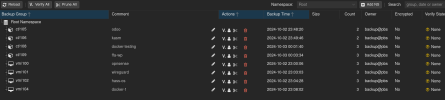I'm having a problem that might have something to do with write speed at the PBS server, but I'm just guessing.
I have a SATA drive in the PBS server that I do one backup job to. I also swap out USB drives (PBS server offline during swap) and backup an hour later to the USB drive as well.
I don't seem to have a problem with backups written to the PBS sata datastore, but I might lose some or all of the backups to the USB drive. But as far as the PVE server doing the backup is concerned, all went well.
Here is a screenshot of the lastest attempt (I've reinstalled PBS on different hardware at an attempt to fix this, so I only have a couple backups logged).
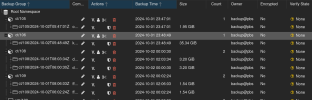
As you can see, some of the CTs kept the backup, but a couple did not. Not a lot would change on either of these servers, but it still seems like it's logging chunks being written in the PBS tasklog.
I thought this might have something to do with the prune so I moved the prune to not be able to coincide with the backup (default hourly, moved to a couple hours before daily backup) All datastores are using a 7/4/12/1 retention policy.
PBS 3.2-7, completely updated of course. PVE 8.2.2 but I can't see that that would matter to this problem.
Logs from PVE backup job and the missing CT106 job on the PBS side.
Any thoughts on what I can try to do to debug this?
I have a SATA drive in the PBS server that I do one backup job to. I also swap out USB drives (PBS server offline during swap) and backup an hour later to the USB drive as well.
I don't seem to have a problem with backups written to the PBS sata datastore, but I might lose some or all of the backups to the USB drive. But as far as the PVE server doing the backup is concerned, all went well.
Here is a screenshot of the lastest attempt (I've reinstalled PBS on different hardware at an attempt to fix this, so I only have a couple backups logged).
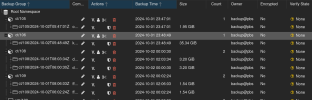
As you can see, some of the CTs kept the backup, but a couple did not. Not a lot would change on either of these servers, but it still seems like it's logging chunks being written in the PBS tasklog.
I thought this might have something to do with the prune so I moved the prune to not be able to coincide with the backup (default hourly, moved to a couple hours before daily backup) All datastores are using a 7/4/12/1 retention policy.
PBS 3.2-7, completely updated of course. PVE 8.2.2 but I can't see that that would matter to this problem.
Logs from PVE backup job and the missing CT106 job on the PBS side.
Any thoughts on what I can try to do to debug this?