HI,
I'm using PBS2.x on an Synology DS218+ (Intel Celeron J3355 CPU) in Synology virtual Machine Manager (VMM) since years to do our backups.
Now I purchased a new Synology DS423+ (Intel Celeron J4125 CPU) and wanted to install the new PBS 3.01.
The installer is working well, but when I try to boot the PBS VM it stucks after:
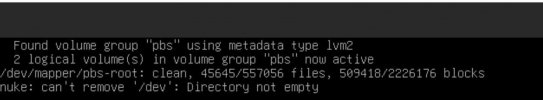
Even in recsue Mode I get:

or in another attempt:

The settings for the VM are like this:



Did I miss something ?
Any ideas are welcome
Regards
Joachim
I'm using PBS2.x on an Synology DS218+ (Intel Celeron J3355 CPU) in Synology virtual Machine Manager (VMM) since years to do our backups.
Now I purchased a new Synology DS423+ (Intel Celeron J4125 CPU) and wanted to install the new PBS 3.01.
The installer is working well, but when I try to boot the PBS VM it stucks after:
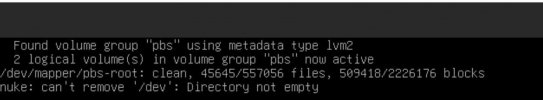
Even in recsue Mode I get:

or in another attempt:

The settings for the VM are like this:



Did I miss something ?
Any ideas are welcome
Regards
Joachim
Last edited:

