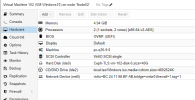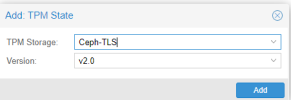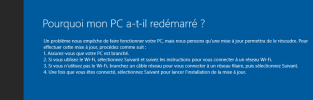good morning,
After setting up a Proxmox cluster containing 3 servers, I tried to create virtual machines to test different scenarios.
I created a machine under debian 12 with success, a second one in another server under windows server 2022 also with success, but the problem arises when creating a machine under windows 10, always I meet a problem at the end. the system starts the installation on the disk but after boot, it detected a problem.
Cordially;
After setting up a Proxmox cluster containing 3 servers, I tried to create virtual machines to test different scenarios.
I created a machine under debian 12 with success, a second one in another server under windows server 2022 also with success, but the problem arises when creating a machine under windows 10, always I meet a problem at the end. the system starts the installation on the disk but after boot, it detected a problem.
Cordially;