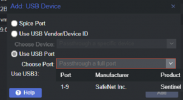I am trying to get usb tuner to Ubuntu container (Container number 212, device 212, Bus 003 Device 002: ID 2040:8268 Hauppauge soloHD). This is what I get:
lsusb
Bus 006 Device 001: ID 1d6b:0003 Linux Foundation 3.0 root hub
Bus 005 Device 001: ID 1d6b:0002 Linux Foundation 2.0 root hub
Bus 004 Device 001: ID 1d6b:0003 Linux Foundation 3.0 root hub
Bus 003 Device 002: ID 2040:8268 Hauppauge soloHD
Bus 003 Device 001: ID 1d6b:0002 Linux Foundation 2.0 root hub
Bus 002 Device 001: ID 1d6b:0003 Linux Foundation 3.0 root hub
Bus 001 Device 003: ID 0b05:1872 ASUSTek Computer, Inc. AURA LED Controller
Bus 001 Device 002: ID 0b05:185c ASUSTek Computer, Inc. Bluetooth Radio
Bus 001 Device 005: ID 04ca:007d Lite-On Technology Corp. USB wired keyboard
Bus 001 Device 004: ID 093a:2510 Pixart Imaging, Inc. Optical Mouse
Bus 001 Device 001: ID 1d6b:0002 Linux Foundation 2.0 root hub
ls -l /dev/dvb/adapter0
crw-rw---- 1 root video 212, 1 Jan 19 15:38 demux0
crw-rw---- 1 root video 212, 2 Jan 19 15:38 dvr0
crw-rw---- 1 root video 212, 0 Jan 19 15:38 frontend0
crw-rw---- 1 root video 212, 3 Jan 19 15:38 net0
Then I add to container cfg. file
lxc.cgroup2.devices.allow: c 212:* rwm
lxc.mount.entry: /dev/dvb dev/dvb none bind,optional,create=dir
What else I should do? I got tvheadend installed, got tuner firmware but I think it is not passing it to container.
lsusb
Bus 006 Device 001: ID 1d6b:0003 Linux Foundation 3.0 root hub
Bus 005 Device 001: ID 1d6b:0002 Linux Foundation 2.0 root hub
Bus 004 Device 001: ID 1d6b:0003 Linux Foundation 3.0 root hub
Bus 003 Device 002: ID 2040:8268 Hauppauge soloHD
Bus 003 Device 001: ID 1d6b:0002 Linux Foundation 2.0 root hub
Bus 002 Device 001: ID 1d6b:0003 Linux Foundation 3.0 root hub
Bus 001 Device 003: ID 0b05:1872 ASUSTek Computer, Inc. AURA LED Controller
Bus 001 Device 002: ID 0b05:185c ASUSTek Computer, Inc. Bluetooth Radio
Bus 001 Device 005: ID 04ca:007d Lite-On Technology Corp. USB wired keyboard
Bus 001 Device 004: ID 093a:2510 Pixart Imaging, Inc. Optical Mouse
Bus 001 Device 001: ID 1d6b:0002 Linux Foundation 2.0 root hub
ls -l /dev/dvb/adapter0
crw-rw---- 1 root video 212, 1 Jan 19 15:38 demux0
crw-rw---- 1 root video 212, 2 Jan 19 15:38 dvr0
crw-rw---- 1 root video 212, 0 Jan 19 15:38 frontend0
crw-rw---- 1 root video 212, 3 Jan 19 15:38 net0
Then I add to container cfg. file
lxc.cgroup2.devices.allow: c 212:* rwm
lxc.mount.entry: /dev/dvb dev/dvb none bind,optional,create=dir
What else I should do? I got tvheadend installed, got tuner firmware but I think it is not passing it to container.