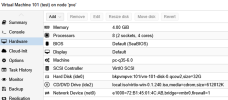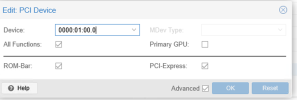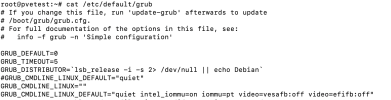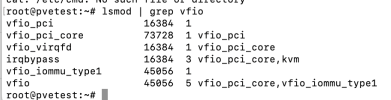Hello,
I have a PC with a Nvidia GTX 1650 PCIe. with Proxmox 7.0 I did the following configuration to passthrough the GPU to my VM Windows 10
I install a fresh install of proxmox 8.3 and I did the previous conf and restore my VM Windows from the Proxmox V 7.0:
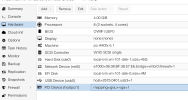
The only difference in the VM conf is, I used ressources mapping :
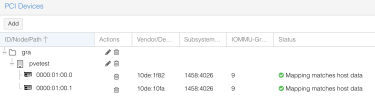
The VM tried to start, but stops and I get the following error:
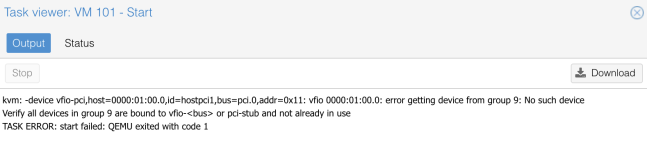
Frankly, I don't know why, if you have any ideas ?
Thanks
I have a PC with a Nvidia GTX 1650 PCIe. with Proxmox 7.0 I did the following configuration to passthrough the GPU to my VM Windows 10
Code:
/etc/default/grub:
GRUB_CMDLINE_LINUX_DEFAULT="quiet intel_iommu=on iommu=pt
video=vesafb:off video=efifb:off"
/etc/modules:
vfio
vfio_iommu_type1
vfio_pci
vfio_virqfd
then update-grub
/etc/modprobe.d/vfio.conf
options vfio-pci ids=10de:1f82,10de:10fa disable vga=1
then update-initramfs -u
/etc/modprobe.d/blacklist.conf
blacklist nvidia
blacklist nouveau
blacklist radeon
blacklist i2c_nvidia_gpu
blacklist nvidiafb
then rebootI install a fresh install of proxmox 8.3 and I did the previous conf and restore my VM Windows from the Proxmox V 7.0:
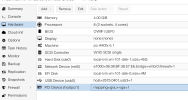
The only difference in the VM conf is, I used ressources mapping :
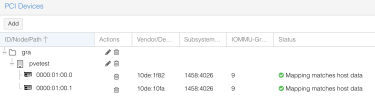
The VM tried to start, but stops and I get the following error:
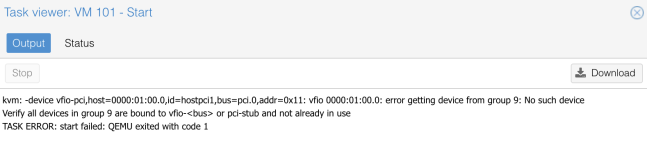
Frankly, I don't know why, if you have any ideas ?
Thanks