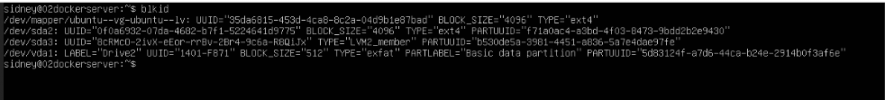Hello,
I am stuck on how to configure ubuntu to access the passthrough drive that is a internal hard drive in my proxmox 7.2-11
I was able to get my windows 10 vm to be able to see the internal hard drive.
Here is the steps I have done so far.
Get the unique identifier of the drive in the shell console on the proxmox
ls -n /dev/disk/by-id/
PassThrough command to the VM
# /sbin/qm set [VM-ID] -virtio2 /dev/disk/by-id/[DISK-ID]
e.g /sbin/gm set 200 -virtio2 /dev/disk/by-id/wwn-0x5000c500e5008516
Create a mount folder
sudo /mnt/data
To remount on reboot edit the /etc/fstab
sudo nano /etc/fstab
Add this line in the fstab
LABEL=Storage /mnt/data ext4 defaults 0 2
In the Windows 10 VM
Hard Disk (virtio2) /dev/disk/by-id/wwn-0x5000c500e5008516
For the Ubuntu VM
ls -n /dev/disk/by-id/
e.g /sbin/gm set 300 -virtio2 /dev/disk/by-id/wwn-0x5000c500e5008516
Hard Disk (virtio2) /dev/disk/by-id/wwn-0x5000c500e5008516
What do I need to get this drive to be seen by the VM?
I took screen shot of the lsblk & blkid command:
I am stuck on how to configure ubuntu to access the passthrough drive that is a internal hard drive in my proxmox 7.2-11
I was able to get my windows 10 vm to be able to see the internal hard drive.
Here is the steps I have done so far.
Get the unique identifier of the drive in the shell console on the proxmox
ls -n /dev/disk/by-id/
PassThrough command to the VM
# /sbin/qm set [VM-ID] -virtio2 /dev/disk/by-id/[DISK-ID]
e.g /sbin/gm set 200 -virtio2 /dev/disk/by-id/wwn-0x5000c500e5008516
Create a mount folder
sudo /mnt/data
To remount on reboot edit the /etc/fstab
sudo nano /etc/fstab
Add this line in the fstab
LABEL=Storage /mnt/data ext4 defaults 0 2
In the Windows 10 VM
Hard Disk (virtio2) /dev/disk/by-id/wwn-0x5000c500e5008516
For the Ubuntu VM
ls -n /dev/disk/by-id/
e.g /sbin/gm set 300 -virtio2 /dev/disk/by-id/wwn-0x5000c500e5008516
Hard Disk (virtio2) /dev/disk/by-id/wwn-0x5000c500e5008516
What do I need to get this drive to be seen by the VM?
I took screen shot of the lsblk & blkid command: