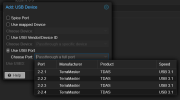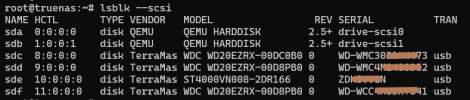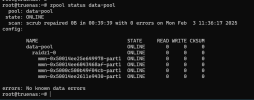I am a noob that is currently running TrueNas Scale in a VM on Proxmox.
I am in the middle moving my server over to a new machine which is a laptop. I purchased the DAS, Terramaster D4-320 below. When I followed the instructions to do a HD pass-through. I noticed that the device itself was listed after the command lshw -class disk -class storage. My questions is do I pass-through the device as well or just the Drives to my Truenas VM?
I currently have two 18tb Harddrive but only have one of them in the DAS as you can see below. I don't want to risk accidently formatting both as I am still new to hosting my own data. Both drives were in a mirror before the hew hardware.
https://www.amazon.com/gp/aw/d/B0CTTL9R7Z/
I am in the middle moving my server over to a new machine which is a laptop. I purchased the DAS, Terramaster D4-320 below. When I followed the instructions to do a HD pass-through. I noticed that the device itself was listed after the command lshw -class disk -class storage. My questions is do I pass-through the device as well or just the Drives to my Truenas VM?
I currently have two 18tb Harddrive but only have one of them in the DAS as you can see below. I don't want to risk accidently formatting both as I am still new to hosting my own data. Both drives were in a mirror before the hew hardware.
https://www.amazon.com/gp/aw/d/B0CTTL9R7Z/
Linux PROX 6.8.12-4-pve #1 SMP PREEMPT_DYNAMIC PMX 6.8.12-4 (2024-11-06T15:04Z) x86_64The programs included with the Debian GNU/Linux system are free software;the exact distribution terms for each program are described in theindividual files in /usr/share/doc/*/copyright.Debian GNU/Linux comes with ABSOLUTELY NO WARRANTY, to the extentpermitted by applicable law.Last login: Fri Jan 24 08:21:46 CST 2025 on pts/0root@PROX:~# lshw -class disk -class storage *-usb description: Mass storage device product: TDAS vendor: TerraMaster physical id: 1 bus info: usb@2:2.1 logical name: scsi5 version: 1.00 serial: XXXXXXXX capabilities: usb-3.10 scsi configuration: driver=uas speed=5000Mbit/s *-disk description: SCSI Disk product: TDAS vendor: TerraMas physical id: 0.0.0 bus info: scsi@5:0.0.0 logical name: /dev/sdb version: 0 serial: XXXXXXXX size: 16TiB (18TB) capabilities: gpt-1.00 partitioned partitioned:gpt configuration: ansiversion=6 guid=15cecdaa-3956-4c9c-95e8-e23e35c8aafc logicalsectorsize=512 sectorsize=4096