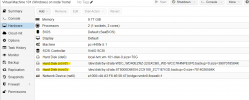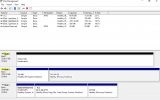The goal is to use Windows administrative tools like Disk Defragmentation to service NTFS disks that that have been passed through to the VM. Both disks have existing data.
The problem is that the drives show incorrectly within Disk Management, either showing unallocated space or having a recognized partition that cannot have a drive letter associated with it.
Is there a missing step that I should take?
The problem is that the drives show incorrectly within Disk Management, either showing unallocated space or having a recognized partition that cannot have a drive letter associated with it.
Is there a missing step that I should take?