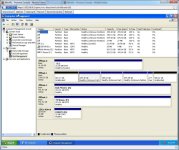Hey guys,
I just setup ProxMox on my quad-core server and was wondering if there was anyway I could setup a couple internal SATA drives (NTFS formatted w/data on it) to passthrough PM and be dedicated/shared to my Server 2008 VM i'm running.
Thanks.
I just setup ProxMox on my quad-core server and was wondering if there was anyway I could setup a couple internal SATA drives (NTFS formatted w/data on it) to passthrough PM and be dedicated/shared to my Server 2008 VM i'm running.
Thanks.