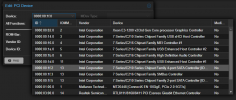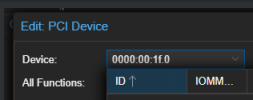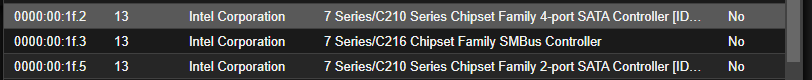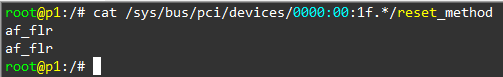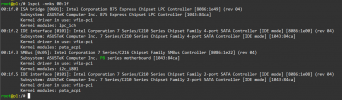Hi,
The hardware basics are : asus P8B75-V + intel 3770 cpu + pci-e to sata3.0 expansion card,
The disks can pass-through via pci-e to sata3.0 expansion card , but the same disks can't pass-through via mainborad sata interface.
The relevant display and information are as follows, please advise,thanks.

I had set pass-through HDD controller
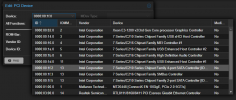
The hardware basics are : asus P8B75-V + intel 3770 cpu + pci-e to sata3.0 expansion card,
The disks can pass-through via pci-e to sata3.0 expansion card , but the same disks can't pass-through via mainborad sata interface.
The relevant display and information are as follows, please advise,thanks.

I had set pass-through HDD controller
IOMMU GROUP13 to the VM , as bollow: