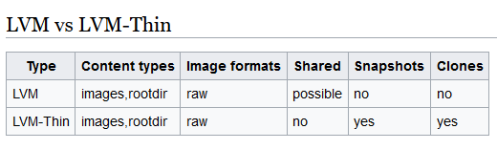Hi,
I was wondering if someone else has had the same question, as configuring a hardware RAID, whether its 10 or 5 it creates a Virtual DISK which later on the idea is to partition it into LVM-thin for the VMs and a local for either quick backups or iso storage etc.. As I have another disk for just the OS proxmox, the idea is to partition 1tb disk Hardware Raid to 500gigs LVM-thin and the other 500gigs as a normal directory, the issue im running is that when i create the normal directory i cannot then create the LVM-thin,
I run these steps to create it
then I would greate a new---primary---500G
then write and quit
Next format the disk
Next create folder to mount
then mount it
Works great but when i try to create LVM-thin
i get an error message saying its going to format everything
Any ideas?
Thank you
I was wondering if someone else has had the same question, as configuring a hardware RAID, whether its 10 or 5 it creates a Virtual DISK which later on the idea is to partition it into LVM-thin for the VMs and a local for either quick backups or iso storage etc.. As I have another disk for just the OS proxmox, the idea is to partition 1tb disk Hardware Raid to 500gigs LVM-thin and the other 500gigs as a normal directory, the issue im running is that when i create the normal directory i cannot then create the LVM-thin,
I run these steps to create it
Code:
cfdisk /dev/sdbthen write and quit
Next format the disk
Code:
mkfs.ext4 /dev/sdb1Next create folder to mount
Code:
mkdir /backupvm
Code:
mount -t ext4 /dev/sdb1 /backupvmWorks great but when i try to create LVM-thin
Code:
vgcreate -s 500G vm_thin /dev/sdbi get an error message saying its going to format everything
Any ideas?
Thank you
Last edited: