I was changing the Network configuration settings in an attempt to add Masquerading to create new VMs that didn't need their own dedicated IPs, but now I lost connectivity to all my VMs, including the ones with their own Failover IPs that were previously working. Can anyone please help me fix my networking configuration?

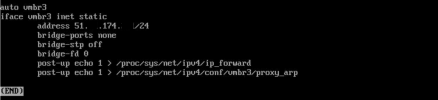
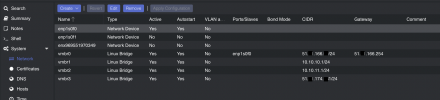


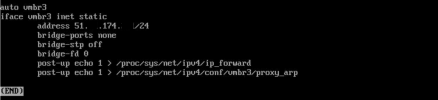
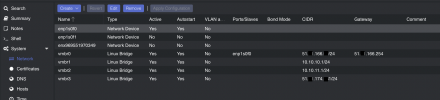

Attachments
Last edited:


