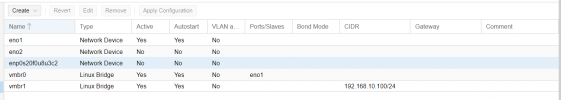I installed Proxmox in the OVH dedicated server, they have provided one public IP.
I am not able to access the internet in my CT and VM.
below is the configuration.
auto lo
iface lo inet loopback
auto eno1
iface eno1 inet manual
iface eno2 inet manual
iface enp0s20f0u8u3c2 inet manual
auto vmbr0
iface vmbr0 inet dhcp
bridge-ports eno1
bridge-stp off
bridge-fd 0
auto vmbr1
iface vmbr1 inet static
address 192.168.10.100/24
bridge-ports none
bridge-stp off
bridge-fd 0
Also, internal communication is working but while try to ssh between VM it's not working.
Can you please help me
I am not able to access the internet in my CT and VM.
below is the configuration.
auto lo
iface lo inet loopback
auto eno1
iface eno1 inet manual
iface eno2 inet manual
iface enp0s20f0u8u3c2 inet manual
auto vmbr0
iface vmbr0 inet dhcp
bridge-ports eno1
bridge-stp off
bridge-fd 0
auto vmbr1
iface vmbr1 inet static
address 192.168.10.100/24
bridge-ports none
bridge-stp off
bridge-fd 0
Also, internal communication is working but while try to ssh between VM it's not working.
Can you please help me