VM overflowed the disk during operation, making VM unable to start due to io error.
I can't access to the disk because it has 150GB occupied out of 140GB available.
When mounting the disk in any other Proxmox VM, an io error occurs and the whole VM crashes.
I made a disk image using Testdisk and I have an image.dd file. When trying to access under windows using Osfmount, it shows an error.
So I need to understand that this is "normal" and I can say goodbye to my data?
Why didn't Proxmox stop the VM before it was overflowing, why isn't there a simple instruction that if it downloads 10GB and only has 5GB of free space, it should NOT download that?
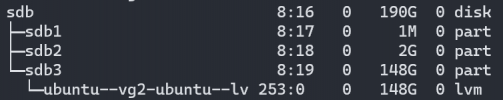
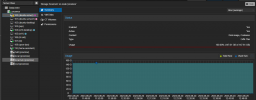

I can't access to the disk because it has 150GB occupied out of 140GB available.
When mounting the disk in any other Proxmox VM, an io error occurs and the whole VM crashes.
I made a disk image using Testdisk and I have an image.dd file. When trying to access under windows using Osfmount, it shows an error.
So I need to understand that this is "normal" and I can say goodbye to my data?
Why didn't Proxmox stop the VM before it was overflowing, why isn't there a simple instruction that if it downloads 10GB and only has 5GB of free space, it should NOT download that?
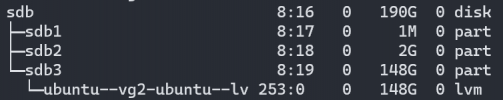
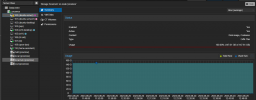

Last edited:

